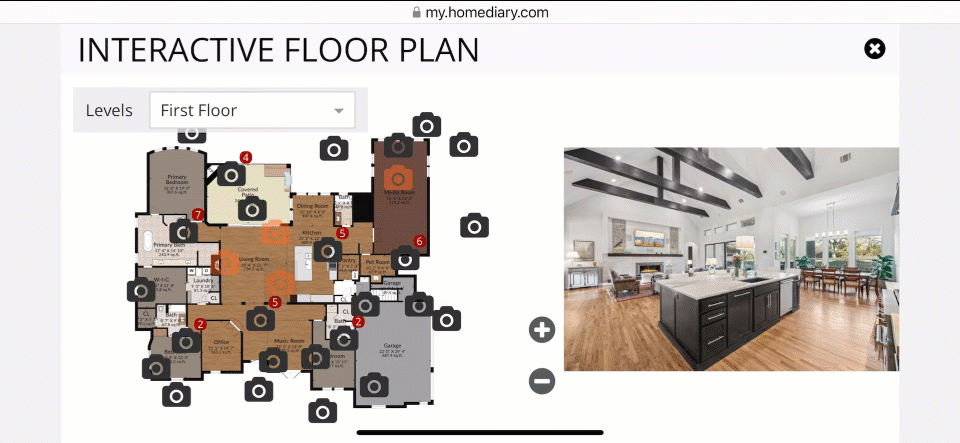New marketing research is in, and it highlights that buyers still want to see high quality photography, floor plans (ideally interactive floor plans like the one you see above where you can click to see the photo’s location on the floor plan) and 3D tours. It also highlights sellers appreciate this kind of content and want to work with agents that offer it to help sell their home faster and for more money.
In fact, 81% of sellers think it is very or extremely important to include floor plans as part of the marketing of their home, and 71% state they are more likely to hire an agent that offers virtual tours/interactive floor plans. On the flip side, 77% of buyers think interactive floor plans help them understand if the property is right for them and 84% of buyers think viewing a floor plan as part of the listing search process is important, per Zillow. In addition, 82% of buyers think floor plans should be a required element of the listing, just like photos, per a recent Wav Group study.
And yet, according to our own research for tech three cities, Austin, Seattle and Raleigh, the number of listings with a visible floor plan as part of the listing on Zillow, yet alone an interactive one, is less than 20% based on July 2025 data. So over 80% of buyers and sellers think floor plans are important to have as part of the listing, but on the website more than 50% of people use, less than 20% of listings have them. Since it’s likely 20% of the agents do 80% of the business, the number of agents that actually incorporate floor plans into their listing marketing is likely well under 10%. See the Tale of 2 Cities Webinar Replay and our Analysis below.
I smell an opportunity to differentiate, how about you? You can see the webinar and the detailed research below, but also read the section on Floor Plan Accuracy and my own personal story. I think accurate floor plans do matter!
View the Webinar
Below is a recent webinar we held on this topic where we go through the research as well as actual listing data for Austin, Seattle and Raleigh to see what is happening in practice. The results are kind of shocking – after 20 years of doing interactive floor plans, and frankly it being pretty darn easy to get a floor plan visual now days, less than 20% of listings in ALL THREE markets have a floor plan as part of the listing marketing on Zillow. You can see our detailed summary of the research findings from both the National Association of Realtors and Zillow below, and we link to each report here as well, or just view the webinar for our summary of it, and how to leverage floor plans at the listing appointment and throughout the marketing phase.
The bottom line is this:
Sellers were once buyers.
What content resonates with a buyer, is also going to resonate with a seller. The below reasearch all points to the fact that sellers want floor plans and 3D tours to be part of the marketing of their home in addition to professional photography. If you know this going into your listing presentation and show people how you will market their home, either with an existing HomeDiary Story, with our editable listing presentation slides, or even with the demo house tour we provide you, chances are you will walk away with the listing every time. So if you have traditionally just provided photos as part of your marketing, perhaps this data will change your mind to at least present it at your next listing appointment. What do you have to lose, besides the listing?
Plus, while the below research talks about floor plans a lot, HomeDiary is the ONLY virtual tour company out there that also has a home management platform integrated with the virtual tour platform, and it is the only platform with a complete interactive floor plan engine that also lets the buyer “Claim the Home” right from the virtual tour to get the listing photos and the 2D/3D interactive floor plans copied over into the buyer’s private HomeDiary account. This means the content lives on, and the buyer can use the floor plan as a tool to visualize, plan and execute, whether it be for a new addition, a change in flooring or wall colors, an exterior landscape project (like artificial turf) or even to just see if a couch or grandma’s armoire will fit into a room. They can do this on the virtual tour, and if they bought the home, they can do it within their own private HomeDiary account after they claim the home and the floor plan is automatically copied over.
Our floor plan tool is also something homeowners want – according to our own research, 67% of homeowners want a 3D floor plan for their own home. Per the Wav Group, 71% of buyers want to also virtually place their furniture onto the floor plan.
Why? It’s probably because a huge percentage of people watch TV shows on HGTV and they often see a 3D floor plan rendering of the home and it being magically transformed. The HomeDiary floor plans are basically a tool similar to what you see on those TV shows, yet it is free for the homeowner to use, forever, and the barrier of getting their floor plan online is removed, because we copy it over automatically as part of the claim home process. Users can drag and drop furniture onto the floor plan, resize furniture for exact fitment, and they can even add or remove walls, change the flooring or wall colors or even use the tool as a landscape planning tool. No one else does this, as everyone else just provides a PDF or jpeg image of the floor plan, so it’s not interactive, and all the space data is hidden, locked inside the jpeg or PDF, and not useful.
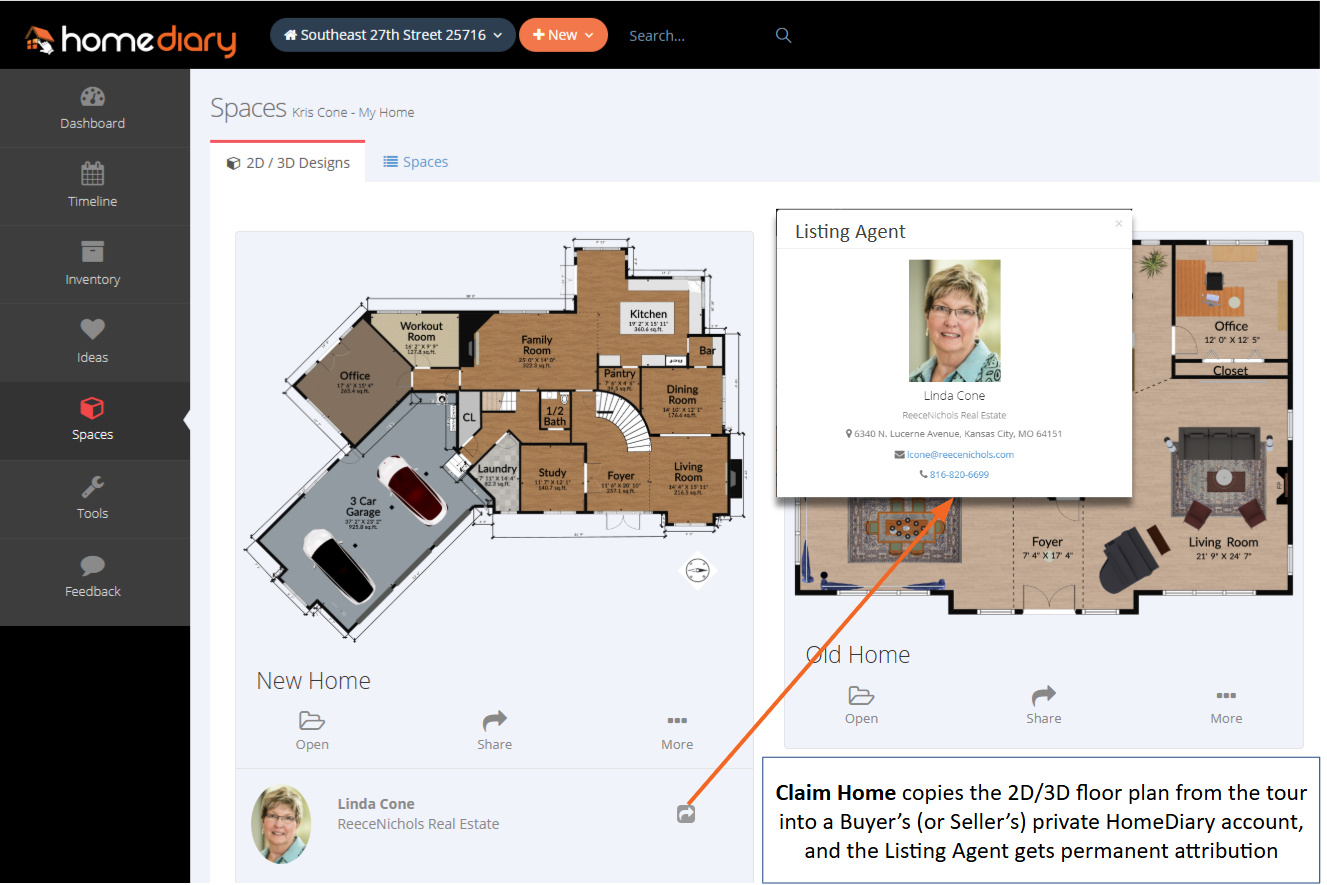
Anyway, let’s dig into the research by first looking at the various buying and selling groups to understand their age.
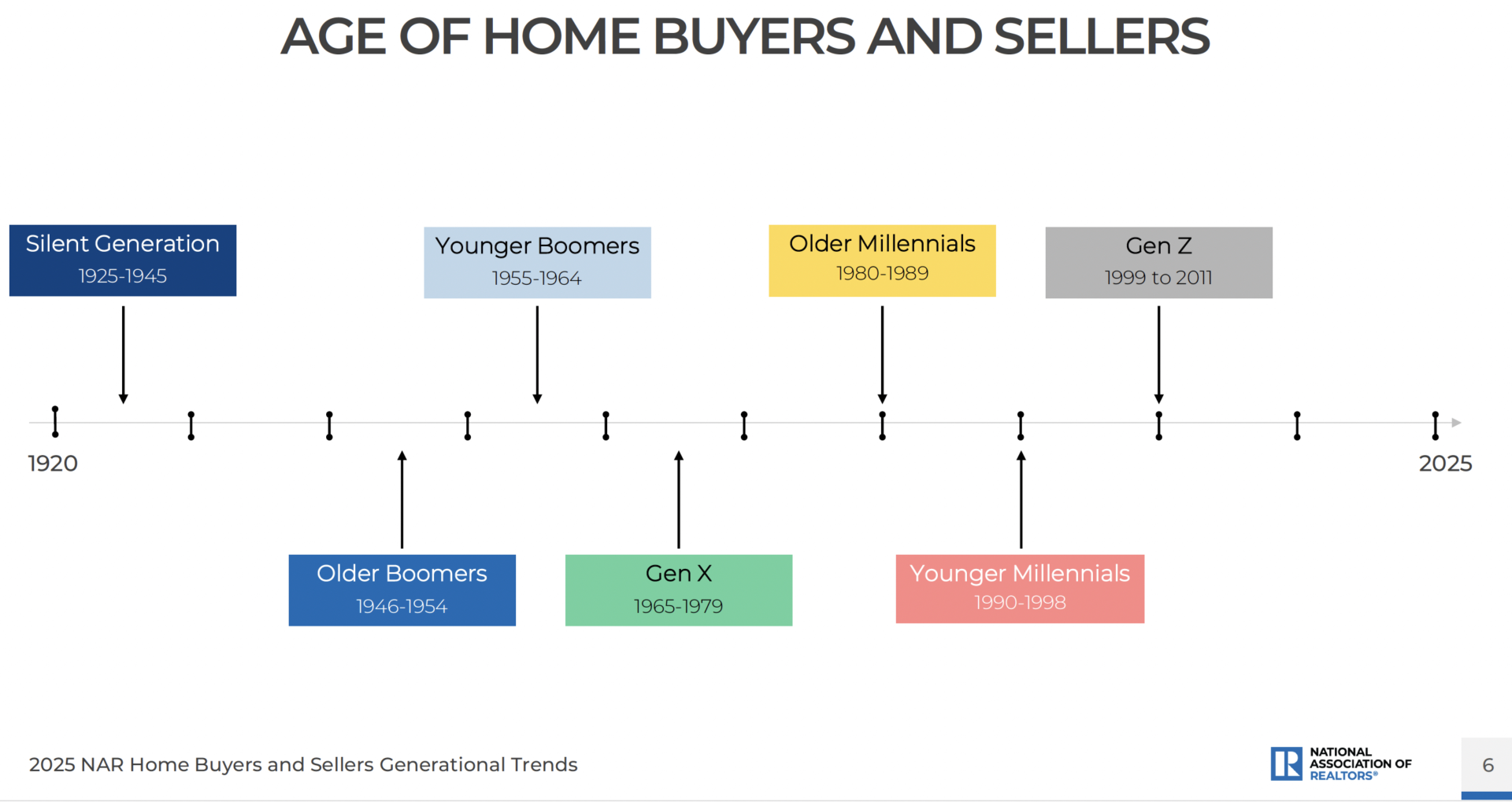
Next, let’s look at Sellers and their make up. The largest selling groups are Younger Boomers, followed by Millennials. Overall, people under 70 make up 73% of the sellers. It’s likely this group of people are at least somehwat Internet savvy, and expect their home to be marketed online.
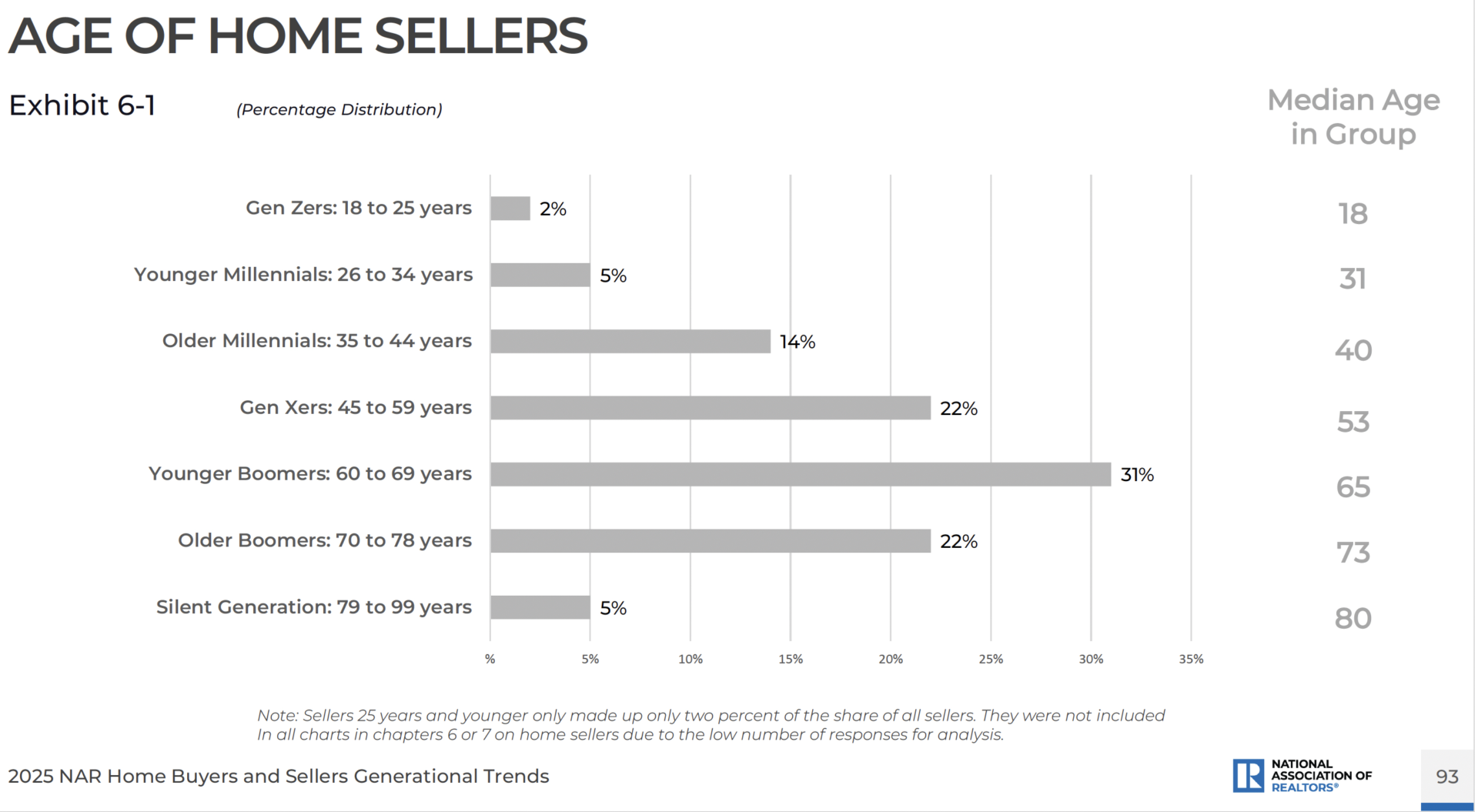
Finally, let’s look at Buyers and their make up. The largest buying groups, like sellers, are Younger Boomers, followed by Gen Xers and Millennials. Overall, people under 70 make up 80% of the buyers, with 56% being under 59 years of age. It’s likely this group of people are also somewhat Internet savvy, and per the research, the first thing 43% of all buyers did was go online to use the Internet to search for homes, and on average, 51% of buyers found the house they bought online, with 88% of them using an agent.
Note, it looks like the Young Boomers segment are downsizing, as they represent both the largest selling and buying group. So, if you can get the listing for these folks, 50% of the time they will use the same agent to help them buy a new home. It’s basically double ending the transaction with your client. That’s exactly what happened to Valerie – see her testimony below.
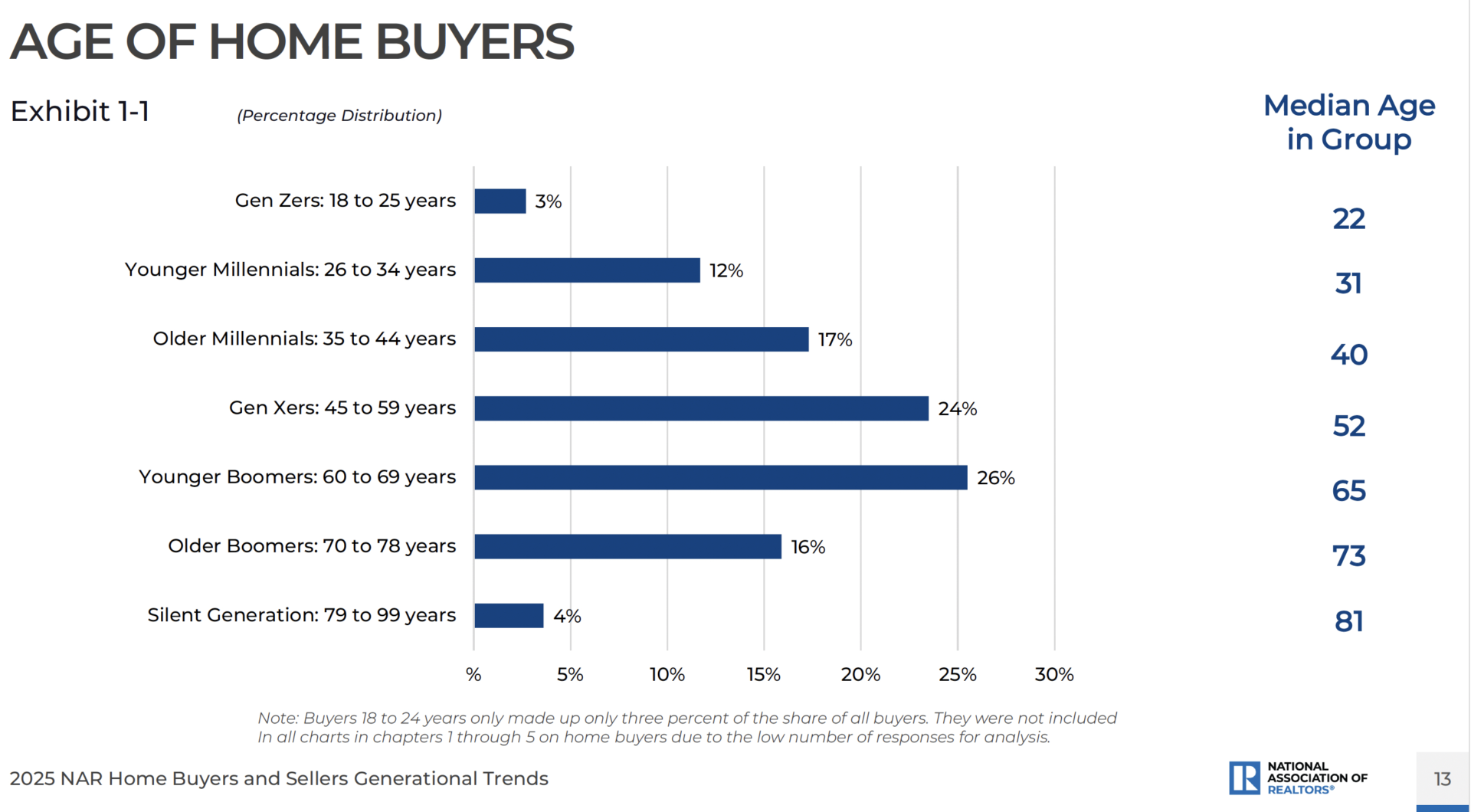
Now, let’s dig into the research details.
Zillow’s Seller Research is really interesting, and it highlights the value of not only the virtual tour, but the interactive floor plan components specifically, something the HomeDiary Team has been providing for over 20 years now! According to Zillow’s Seller Research, 81% of sellers think it is very or extremely important to include a floor plan as part their home’s listing presentation, vs 4% who said it was not very/not at all important.
A screenshot from the Zillow Seller Research:
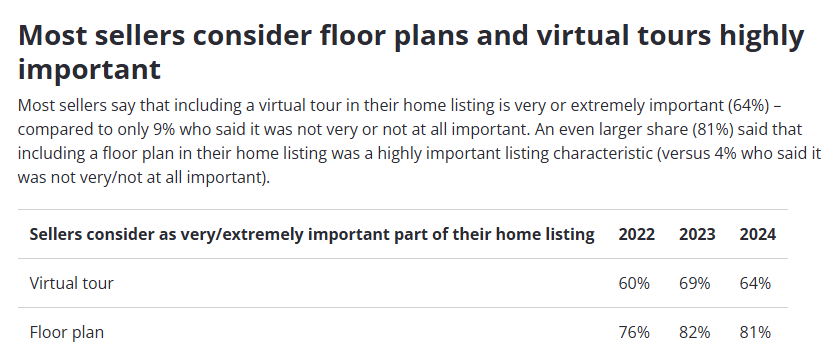
As a side note, Matterport has also done similar research and they found Sellers want 3D tours as well.
- 99% of sellers think a 3D tour makes their home more competitive
- 88% of sellers want to work with an agent that offers 3D tours
- 82% of sellers would switch to agent that offers such content
Likewise, Zillow’s Seller Research reaches similar conclusions, where sellers are more likely to hire an agent that provides high quality photography and floor plans as part of the marketing of the home. A sreenshot from Zillow’s report:
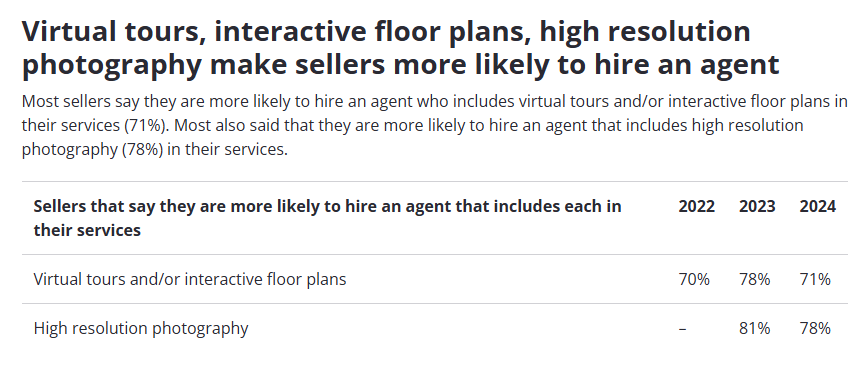
Get Free Leads.
We knew we were on to something when we first created the interactive floor plan in 2005, because we often get compliments on the amount of information we provide on our virtual tours, including our interactive floor plans. So if you are just providing photos, you are missing out on an opportunity to differentiate yourself and get more free buyer and seller leads (via Brandkeepr and our tour) on the sites people use most. That is how Valerie made an extra $75,000 in commission.
As I can attest, the HomeDiary Platform by FloorPlanOnline can help you get more business.
I received a call from a potential buyer who saw one of my listings online. While the home sold quickly and she was too late, she was so impressed with my marketing presentation, powered by HomeDiary, she not only hired me to sell her high-end home, but I helped her buy her new one, too. That one listing was responsible for an additional $2.5M in sales.
I would not have gotten the new client by providing just photos. This buyer specifically called me based on my HomeDiary virtual tour presentation. That’s why the HomeDiary platform is my go-to team for creating amazing content for my sellers, as well as a tool for new buyers through its HomeDiary Claim Home integration, which can be a channel of new business too.
In Valerie’s case, she got a seller AND buyer lead (for free) because someone was looking to downsize (so presumably an older person) and that seller valued the content she saw online while searching for a home to buy. She also saw Valerie’s info on her virtual tour, because Brandkeepr kept her branding on it when the person clicked it from one the top websites. Brandkeepr is an exclusive/patented feature of HomeDiary that works to show the branded version of the virtual tour off of the top websites like Zillow, Realtor.com, Redfin and even your own company and personal website – it is all configurable under your profile. This helps you showcase the great content you create for your listing, and it leaves a breadcrumb back to you and your brand as well on the top websites people use most.
I think the key point is you never know who is looking online – the buyer, or the seller, or both – and they are doing what we call a “silent interview” by seeing what agents are online, what listings they have, and what is their marketing strategy and listing package provided. HomeDiary can help you win that silent interview and get more business, as this testimony from Valerie proves. So again, if all you are doing is providing photos, you are likely not maximizing your listing potential because other agents are, and they likely will win the listing, as this research shows.
If you can be that first person they engage with, chances are, you will win that listing, as historically, most people only “interview” one agent – this past year an astounding 81%! So win the interview before they ever pick up the phone by providing the right kind of content to market your listing, and you, online.
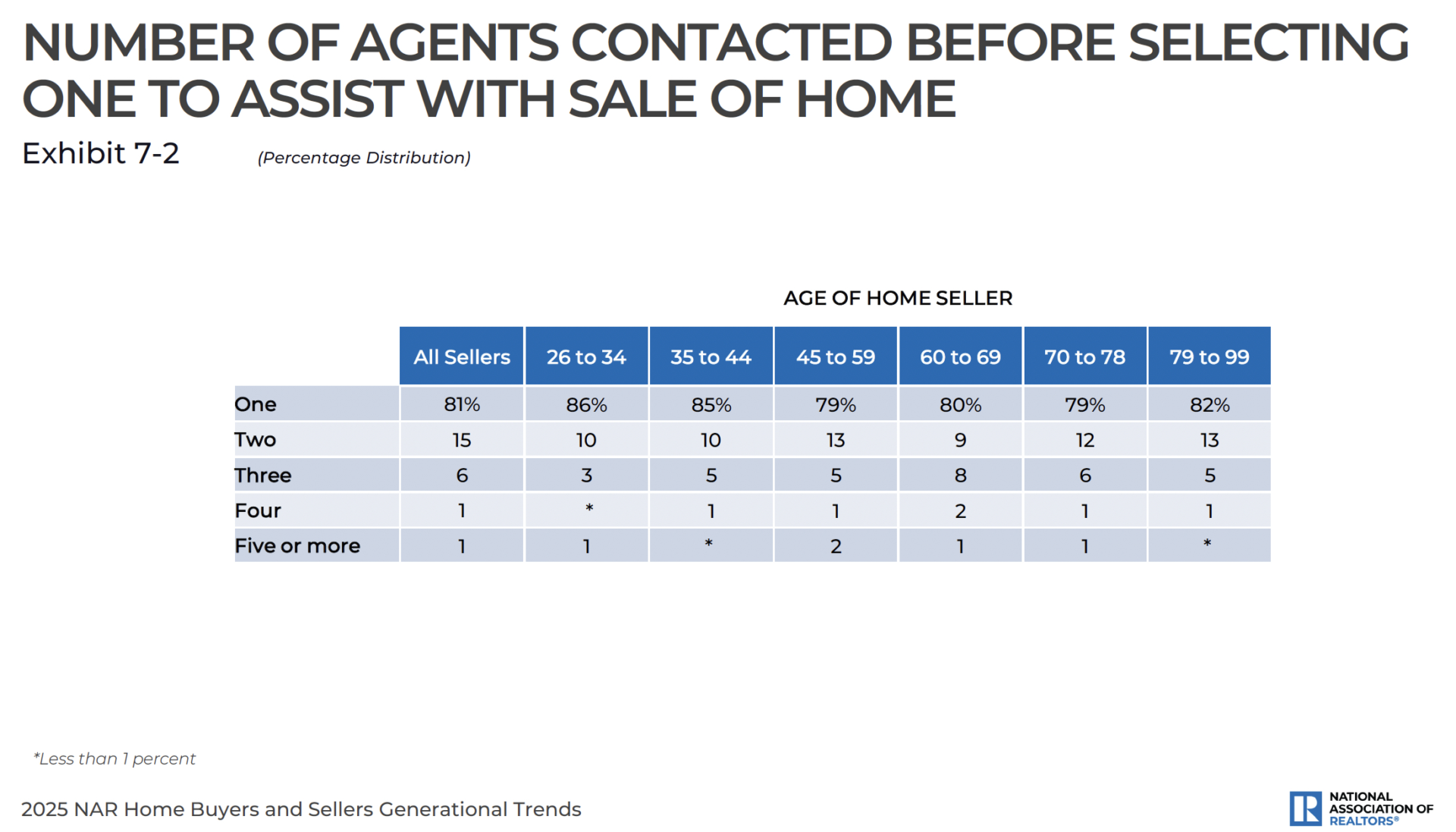
Let’s look at the importance of floor plans for Buyers
The Zillow, NAR and Wav Group research is also pretty clear. The vast majority of buyers want to see high quality photography, floor plans and 3D tours. It can also help you win the sale, because according to Matterport and Zillow, listings with this content can sell homes faster and for more money:
- Listings with a Matterport 3D tour sell 20% faster and for 9% more than the market average
- Listings with an interactive floor plan generate 79% more saves, 60% more views and sold for 22% more than homes without
According to Zillow, virtual tours, floor plans and 3D tours help buyers understand the property better and it can drive buying behaviour. In fact, 86% of buyers would be more willing to see a property if it had a floor plan they linked, and 50% stated they wasted time with properties they did not like and they would have skipped it the listing had a floor plan.
Per a WAV Group study (see the WAV Group Floor Plan Consumer Interest Survey here), 95% of buyers think a 3D tour is “valuable” and 71% of buyers want to place furniture on the floor plan to see how they might be able to live in the space.
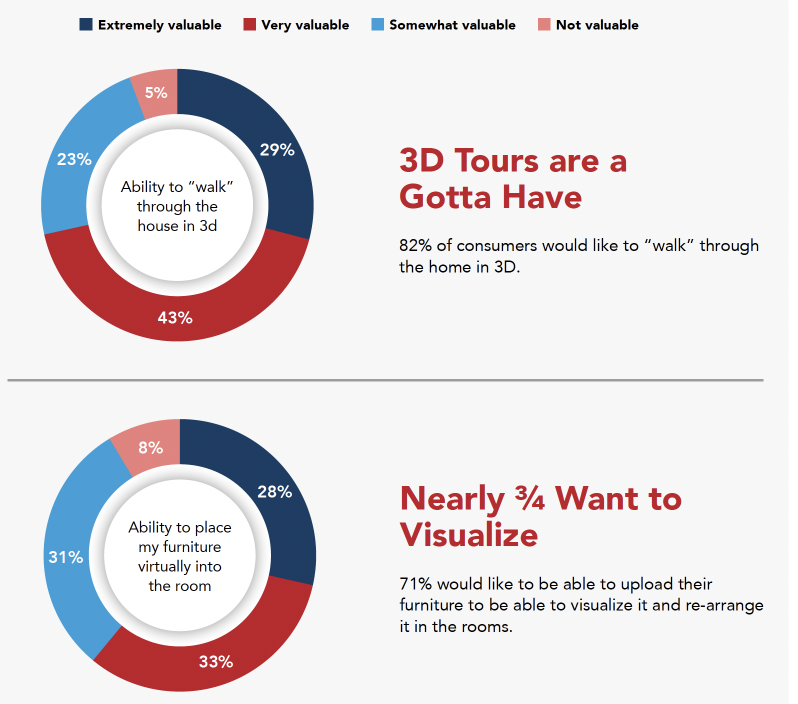
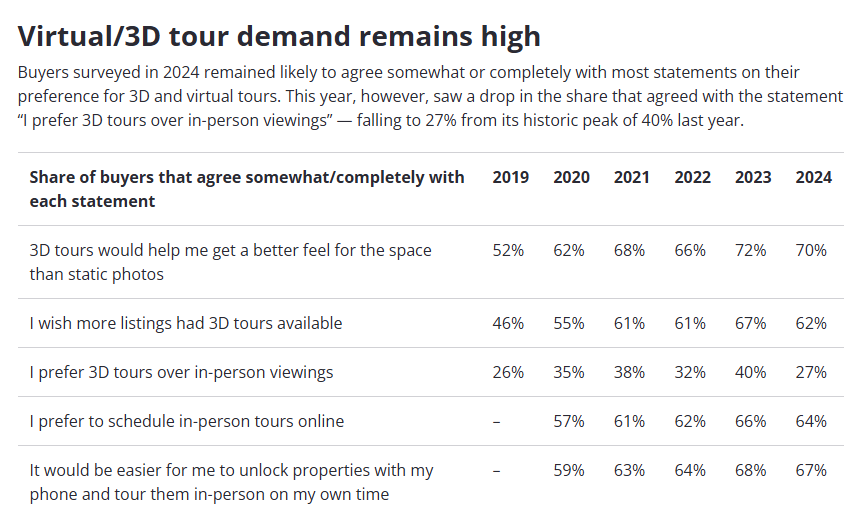
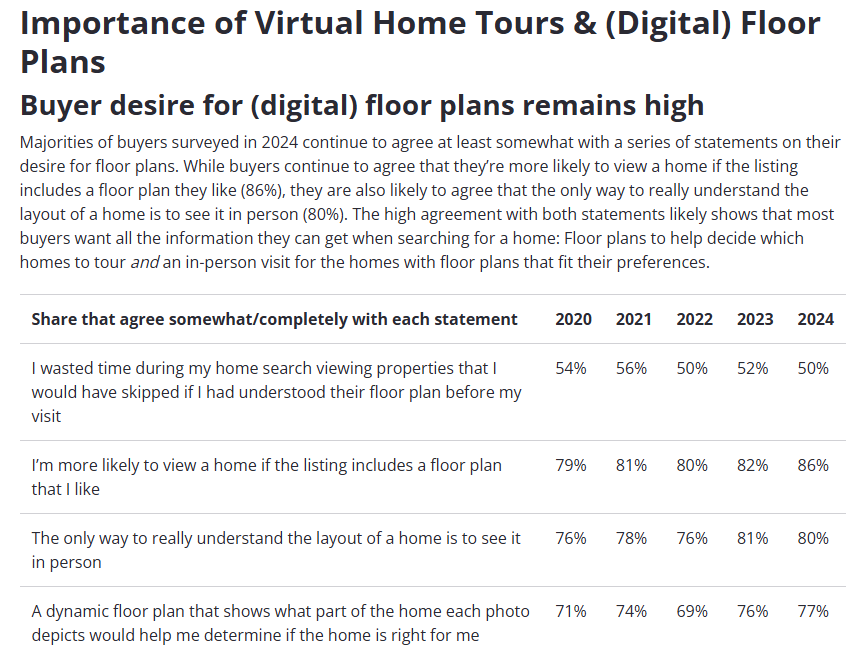
Per the WAV Group, 99% of buyers think having a floor plan is valuable – 85% “extremely or very valuable” and 95% of buyers are more likely to look at a property if it includes a floor plan.
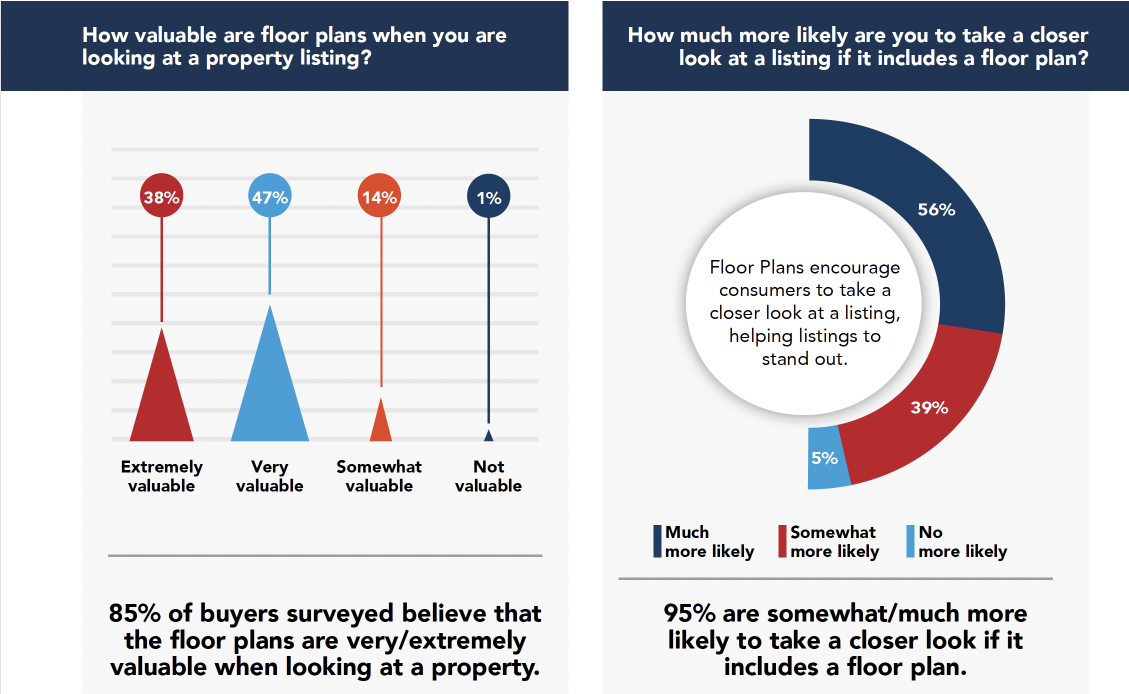
Per the WAV Group, 82% of buyers even think floor plans should be required, just like photos, for online listings!
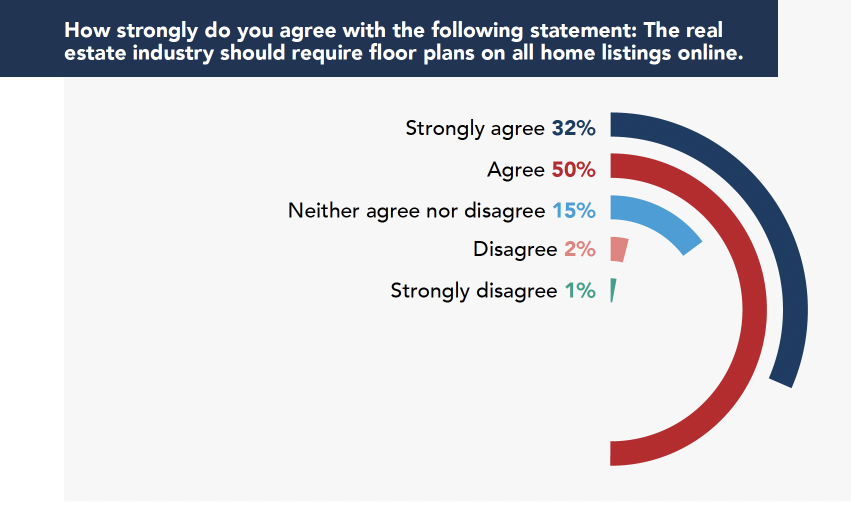
The buyer’s bottom line is this:
Buyers want full transparency and see the floor plan online before they visit a property.
It is about alleviating buyer fear, and more information helps people get over that fear! I think gone are the days of the strategy to hold back data, photos and information in an effort to get people to come see the house in person – buyers expect and think it is extremely important to have as much information online. If your listing does not have it, they will just skip it and move on to the next listing – the data on how interactive floor plans drive saves, views and the ultimate sales price proves this point. This has been this way for well over 5 years, as this older 2018 Zillow study demonstrates.
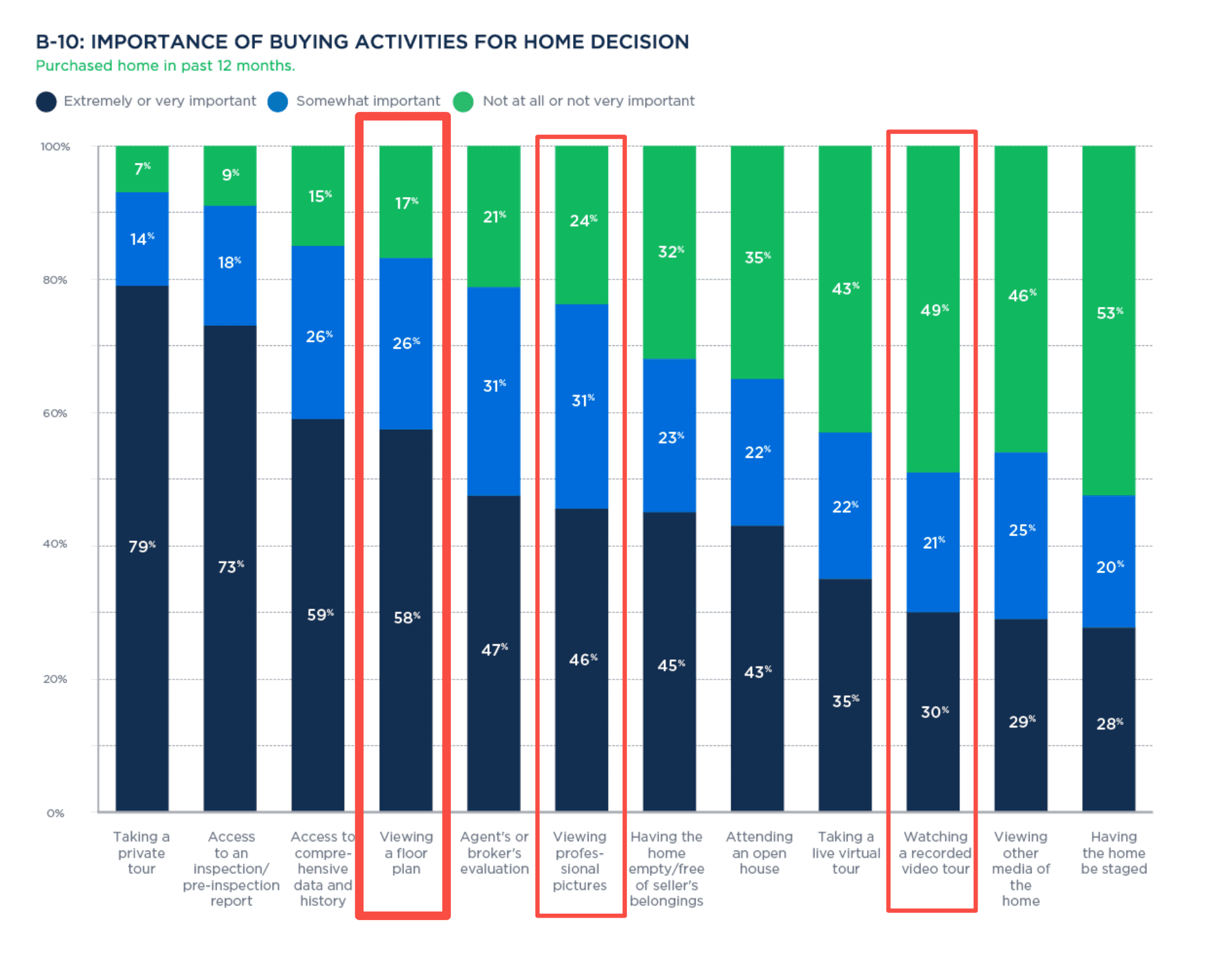
NAR’s report highlights the value of website features according to buyers, and ranks them according to a “very useful” classification. Presumably an even higher percent would rank the features as “useful,” but NAR does not publish that information. Still, over half of buyers want to see the photos, detailed information and the floor plans of the property as the top 3 “very useful” ranked features. Note the virtual tour scored lower, at 41% overall, but there is also such a wide variety of “virtual tours” ranging from a regurgitation of the photos put into a simple slideshow with horrible music, up to the most advanced tour on the market, the HomeDiary Story, that includes all the information a buyer could possible want to help make their home purchase decision. So it is understandable it may not rank as high for being very useful.
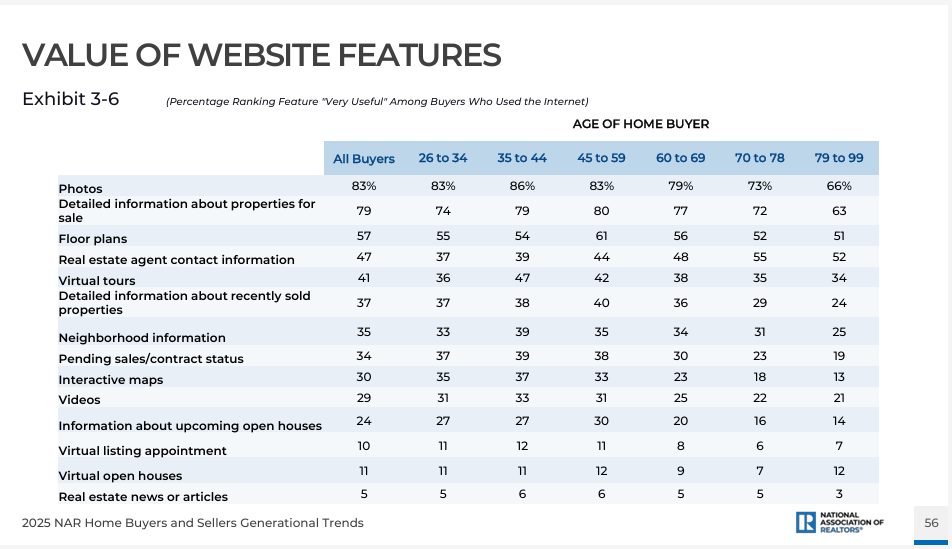
Note, the HomeDiary Story can be customized to include any kind of detailed information in addition to photos, interactive floor plans and 3D tours. We also support embedding a video hosted on YouTube or Vimeo. Finally you can enhance any virtual tour by adding both branded and unbranded content, so if you want to create a branded detailed feature sheet, a detailed list of home improvements, or a neighborhood guide with your information on it, you can upload it as a document, a photo or even a video and add it into the tour. Just mark it contains branded content, and it will only show on the branded version of the virtual tour. And again, with Brandkeepr, we can show the branded version of the tour off of the top websites like Zillow, so you can be differentiated off of the top sites.
Buyers also want to see more listings with 3D tours, as this Zillow screenshot shows, and the younger they are, the more they want to see them.
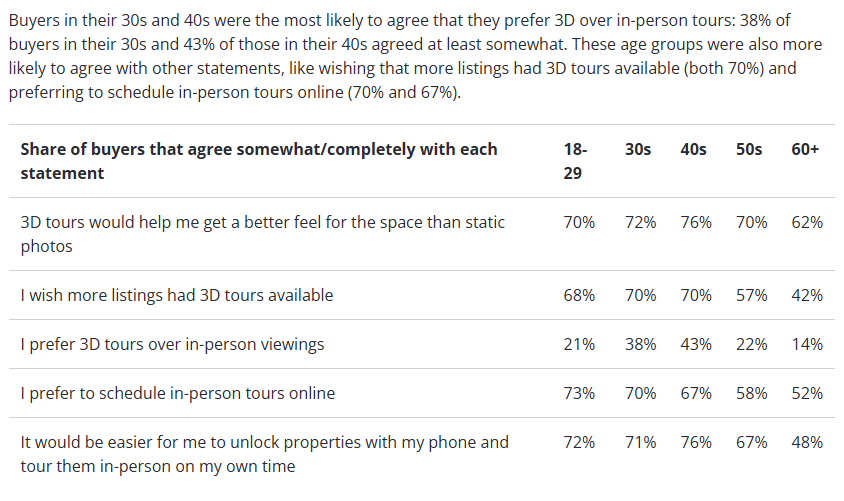
Finally, the number of buyers that interviewed more than one agent is 25%, meaning 75% interviewed just one agent…so slightly less than the seller side, but still a very high number. Again, if you can win the silent interview online, you can increase your chances of being that one agent they select…as afterall, 50% of all buyers also used the same agent to sell. This makes your open houses a great lead opportunity too if you can showcase the content and marketing you do on your listings…as you never know if that buyer also has a home to sell, just like Valerie experienced above.
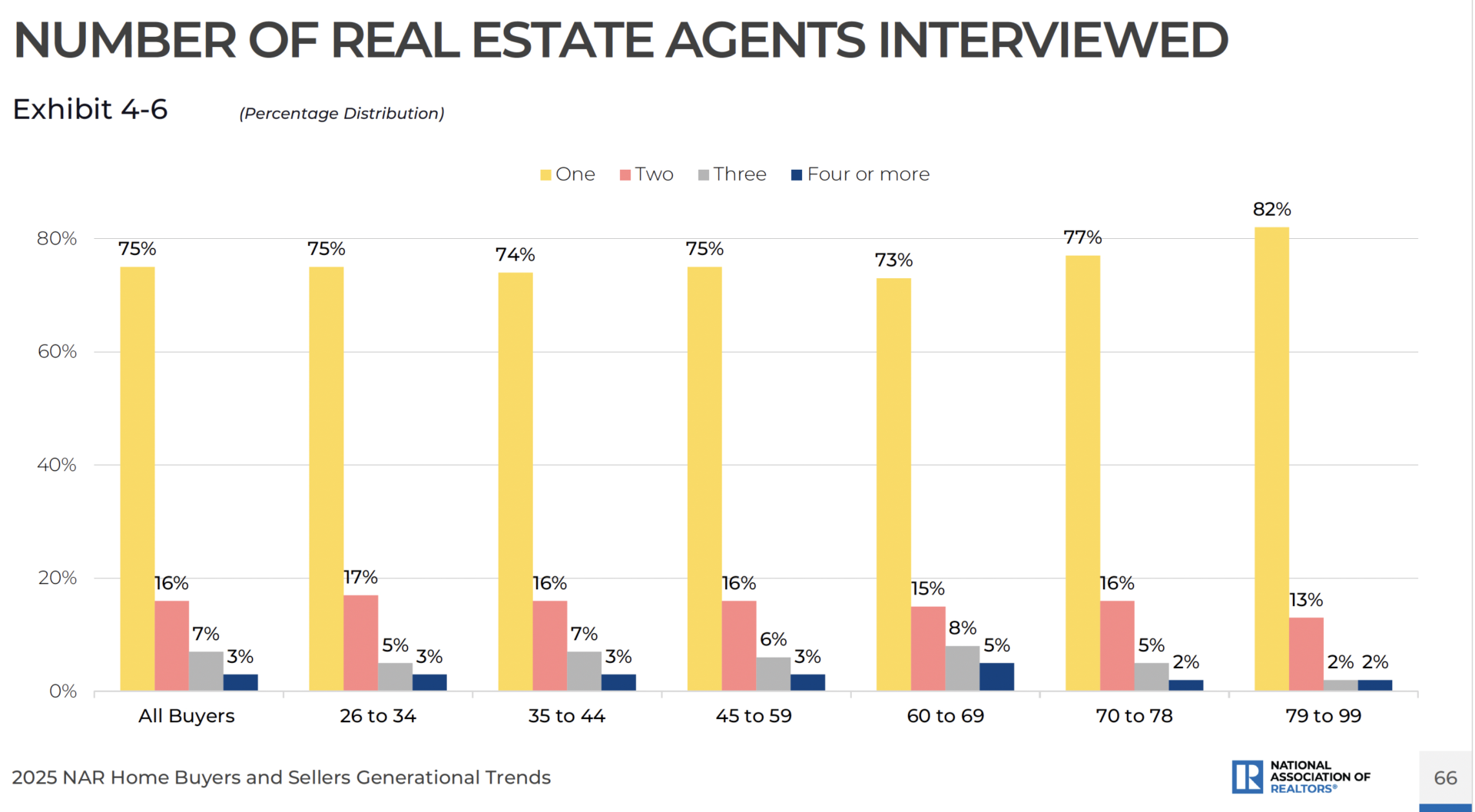
A Tale of 2 Cities
We did an analysis of the floor plan penetration in Seattle and Austin, two tech oriented cities, to see how many listings had floor plans visible as part of the marketing of listings in July of 2025. We used Zillow to search and filter in a larger geographic area for each, and then filtered down to listings that had a 3D tour. While there could be listings without a 3D tour that have a floor plan, we ignored that and isolated the analysis to listings with a 3D tour to make the analysis go a bit faster with a 5% sample size.
In summary, both cities had less than 24% penetration of listings with a 3D tour of some kind, and out of those, a portion had floor plans visible as part of the marketing of the property, either in the photo gallery as a floor plan image or as part of the virtual tour. The results are below, and show both cities had less than 20% penetration of floor plans as part of the marketing.
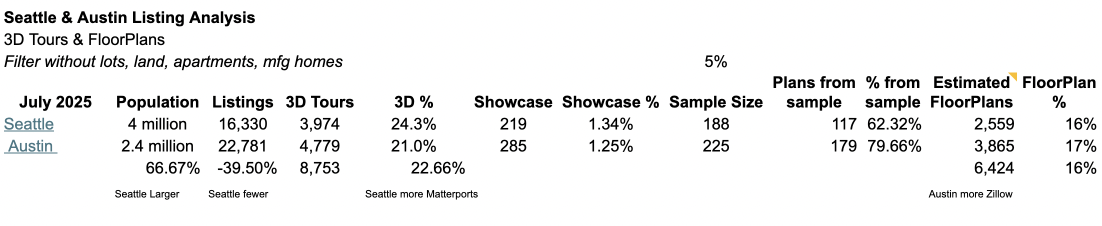
It was surprising Austin actually had a slightly higher penetration of floor plans than Seattle, given Matterport is pretty popular in Seattle, despite Seattle being the home of Zillow. Two factors I see.
1. With Matterport, the agent has to order a floor plan if they order it from someone other than HomeDiary. With our 3D Walkthrough Tour we include the floor plan as part of the package, and add extra functionality like the 2D interactive “point & click” floor plans along with our 3D space planner & designer. In Seattle, 89% of the listings with 3D tours had Matterport as the 3D tour, and only 11% had Zillow. Given Matterport can be embedded on the Zillow listing like the Zillow 3D Tour, but the agent is not giving Zillow that personal home data, the house’s floor plan, and they are getting more advanced floor plans with HomeDiary, perhaps that is the reason. Nonetheless, in Seattle, 43% of the Matterport based tours did not have a floor plan visible as part of the marketing of the home. 100% of the Zillow 3D Tours had floor plans.
2. In Austin, 53% of the 3D tours were the Zillow 3D Home tour, and 42% were Matterport, with the rest being a few other providers, mainly iGuide. Given the Zillow 3D Home generally includes the floor plan by default as long as you scan the whole house, most of them included a floor plan, all but 4 Zillow 3D Tours had floor plans, so 97% had them. By contrast, 42% of the Matterport based tours had no floor plan visible.
A few observations.
One, why the vast difference in 3D tour type preference between Seattle and Austin? Sure there is probably a cost difference, but there is also a huge quality difference too, with Matterport being a far superior visual experience given it is a true 3D experience vs more of a 360 viewer (with bad imagery and a bad user interface and navigation, in my opinion). Plus, we automate the Matterport and make each one a video, so there is no clicking in the HomeDiary version of the 3D Walkthrough, so we eliminate the #1 complaint with Matterport, which is it takes too long with too many clicks. There is no way to do this in Zillow. We can even record the Matterport walkthrough as a separate video for the tour and social media (in vertical format).
The floor plan quality is also vastly different, and per our tests, the floor plan made from Matterport is going to be anywhere from 97-100% accurate, depending on the camera used. We offer a Certified Square Footage addon for $100 that requires the use of a Matterport Pro camera, but we can then guarantee the accuracy within 99.5% of actual, including wall thickness differences, and provide the Gross Living Area (e.g. tax square footage and other living and non living spaces). The Zillow floor plans were off 5% to 10% in our tests and there is no detailed area calculation available.
Plus, if an agent uses the HomeDiary platform, the floor plans are all real-time editable, they are shareable and transferrable to the new owner via our Claim Home process built into the tour. They can even be enhanced to match the flooring, wall colors and it is free to virtually stage each floor plan using our floor plan editor. This puts an HGTV-like 3D floor plan tool in the hands of a homeowner post sale within the HomeDiary platform for them to use, for free, for the life of their ownership. The comparable tool people see on those HGTV shows is typically Sketchup, which is a hard to use program and the Pro version which includes the 2D editor is $349/year. Every home gets our 3D Designer for free. With Zillow, their terms of use strictly prohibit any derivative use by anyone, including the creator of the scan content, us, or the agent. So Zillow is accumulating floor plans for some unknown future purpose.
Do you really want to feed Zillow more data….? Look at what they did with your listing photos…just saying. Free may have a hidden cost down the road.
Two, if you do not do something automatically and by default, often times it will not get done, regardless of the cost. It is not that much more to add a floor plan or 3D walkthrough on to an existing photo shoot. Generally $100 to $200 more for an average sized house. If you are already doing a Matterport based tour with HomeDiary, it is included, and with other companies they typically charge something more. We know one of our competitors that uses yet another app to get a floor plan even if they use Matterport, because it is free to them to get a basic layout, despite the fact the floor plans created are less accurate, they are less detailed, they are not real-time editable and they are not interactive – they are just an image. That is looking at costs first, user experience and differentiation last.
We decided long ago the best experience is to create a dynamic 2D/3D floor plan model of the home and that we should tie the floor plan to the property address permanently, which we do with HomeDiary, and we tie it to the homeowner and even the home pro that created it, generally you the listing agent. This process lets the content live on, all of the space data is unlocked, not hidden away in a jpeg or PDF of a floor plan and it is put into the hands of the homeowner. This is why over our 20 years of being in business we have had multiple listing agents relist the same house up to 3 times now. It’s not that the listing agent double ended each transaction either – it’s that the buyer wanted the same content to sell their home as they got when they bought it, and they sought out the original listing agent to get the same content for their home. Afterall, we already have the floor plan tied to the property address. We just need new photos and maybe an updated 3D property scan to create an updated virtual tour, or Story, for the new listing.
Given the data above that 3D tours and floor plans can help agents win the listing, since 81% of Sellers think having a floor plan part of the marketing of their home is very or extremely important, I just do not see the reason why more floor plans are not incorporated into the marketing of homes. One extra deal like Valerie got above would pay for our services for many years over. So if the floor plan, and 3D tour, were incorporated into the listing presentation to win the listing, based on the data, it seems it would help agents win more listings. Then, given the data, it would also help them win the sale, as this data shows homes with this kind of content sell faster and for more money than the market average as well.
Floor Plan Accuracy. Does it Matter?
Ok, now that you have seen the research, let’s discuss the elephant in the room. Floor plan accuracy. Does it matter? Do people care? Based on the popularity of some of the “apps” out there, and the lack of accuracy of those floor plans created from those apps, I am not sure. Or do people not know the truth….?
But let me tell you a story of my personal homeownership experience and why it SHOULD matter.
When we moved to the burbs of Seattle in 2005, we bought a pretty big house – it was listed at 5290 square feet. Yes we bought more than we really needed, but it was on the same street as our good friends so it seemed right. Well, in 2024, we sold that house, and when we listed it, we listed it at 4840 square feet.
Wait. What? Where did 450 square feet go. How did we virtually downsize?
We didn’t. It turns out, the house we thought was 5290 square feet was not that big. The King County, WA Assessor had errored in drawing the foot print and recording of the property, and the listing agent just took what the county said, and there you go.
Based on what I paid for the house, I overpaid by $98,500. Based on what I sold it at, I could have overstated the value by $265,000! However, given the fact I have scanned my house 50+ times with various methods, and I had a true source floor plan generated from a Matterport scan with a Pro2 camera and calibrated with hand laser measurements, I went to King County and got them to change the square footage from what they had it listed at…except now they understated it. So, we ended up using the HomeDiary Certified Square Footage Report square footage of 4840 square feet as the listing size. See the report here. I am pretty sure this floor plan is 100% accurate as the individual room measurements match my hand laser measured numbers.
As you can see in the below screenshot that shows the original King County floor plan foot print with the second floor Matterport scan as a layer, they had the whole upstairs overstated with an area that did not exist when you see the Matterport layout scaled exactly with the footprint. Initially, I thought the county had just counted the 2 story open to below foyer as living space, and I did not have it changed because if they did that consistently for all houses, it would put my house at a disadvantage. It wasn’t until I saw one of our clients with a listing that had the exact same floor plan as my house with smaller square footage that I did a closer look into why it was off. Then I discovered the error. Had I fixed it a long time ago, I would have saved over $20,000 in property tax. Washington state does not have income tax, but they get you on sales and property taxes.
So, the correct square footage could have saved me some on the purchase initially perhaps, it could have saved me a lot over the 19 years of ownership in the form of less property taxes, insurance, home warranty (it was more because the house was listed as over 5000 sq ft), etc, etc.., and a floor plan that can be edited, shared, and used in home improvement and visualization has been instrumental in my homeownership journey once we added this feature into the HomeDiary platform. We can do the same for your listings and your clients’ homes.
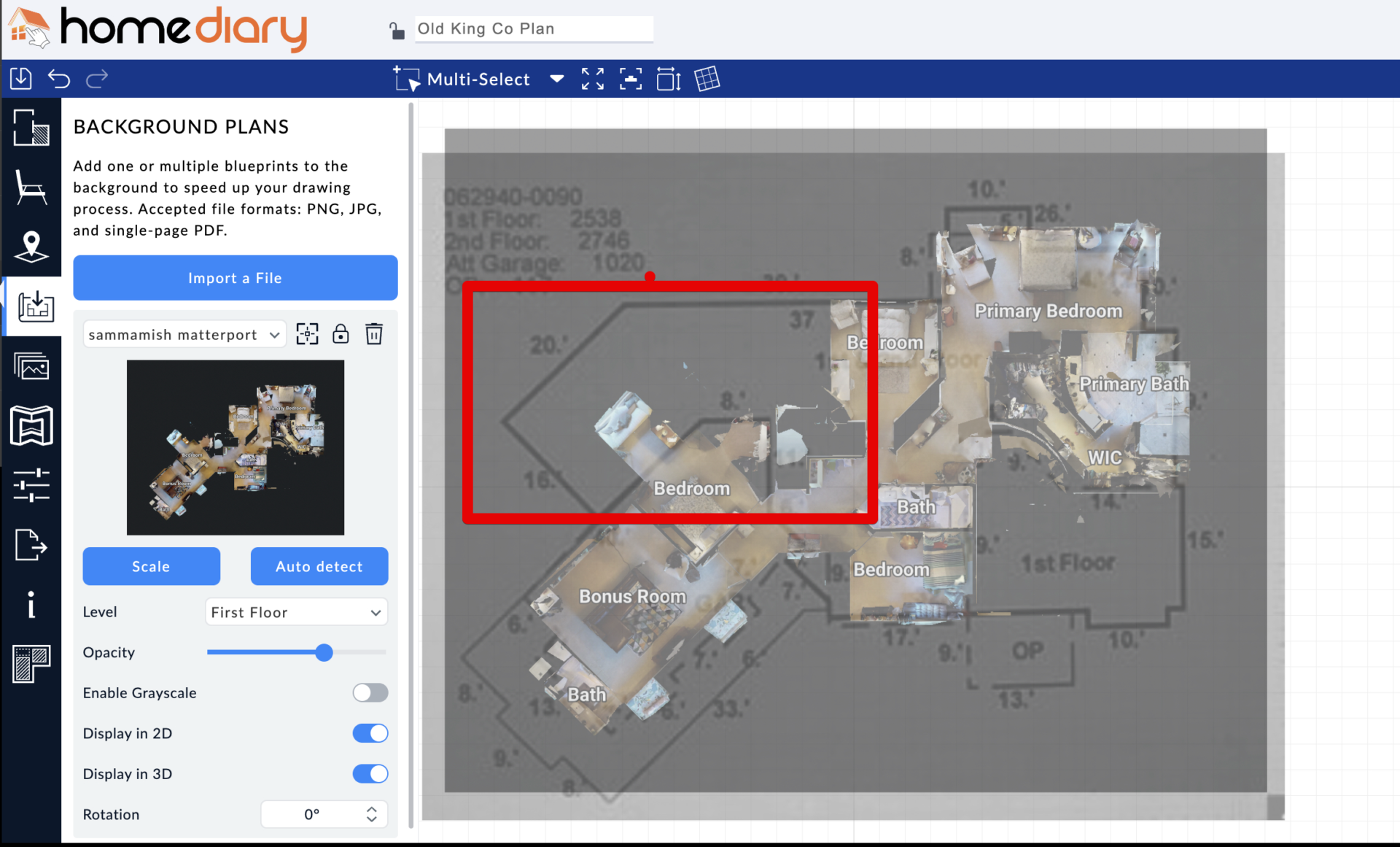
The red box area is the extra square footage area the county tax record was counting as livable area for the second floor, but it did not exist, as you see in the Matterport layout overlaid to scale with the county footprint, something you can easily do in the HomeDiary floor plan tool (you as the agent can do it and a homeowner can do it too). The HomeDiary Certified Plan is more than the county revised square footage because per the ANSI standard, the stair treds and area under the stairs should be shown on both levels, and the county typically does not do that…they short cut the stairs. So, the HomeDiary floor plans are the most accurate. Here are several other floor plans created by “home pros” over the years for my house. Each one was different. Look at the last appraisal (Appraisal #3), it does not even look like my house’s floor plan, and it was off 7%. Home Depot was off 6% in the other direction. None of them ever approached the original county tax record of 5290 sq ft, including my purchase appraisal, but from my memory, it was somewhere around 5000 sq ft!
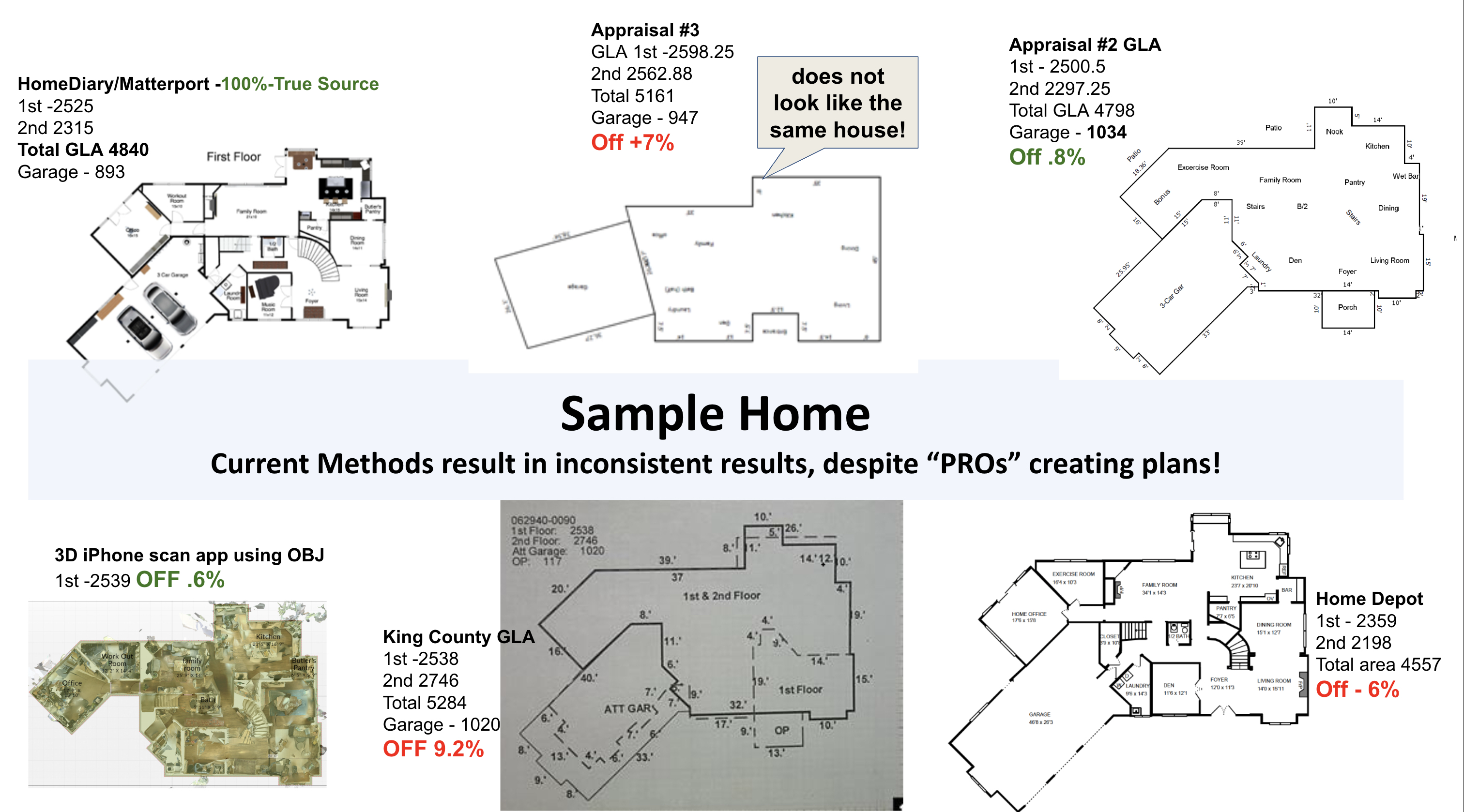
According to the WAV Group study, buyers want accurate floor plans as well, and the accuracy not only applies to the overall square footage, but to room dimensions as well.

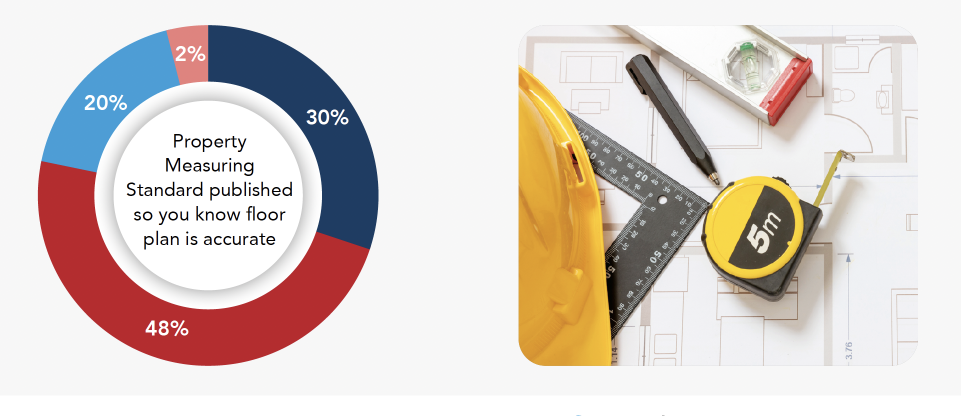
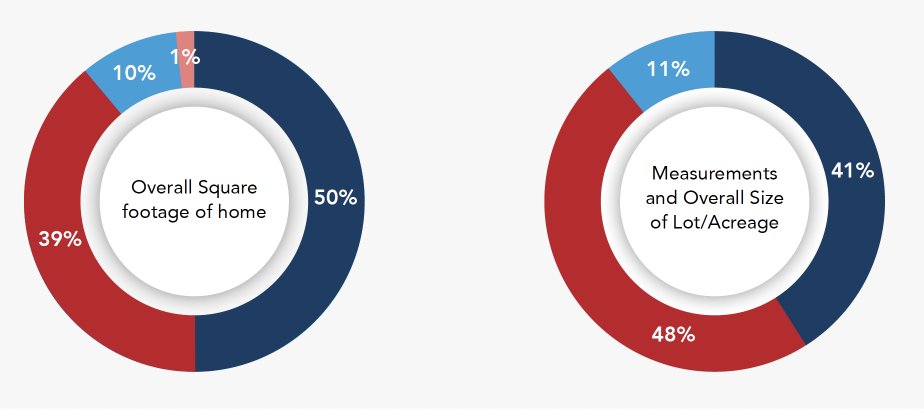
How accurate are the apps?
OK, now let’s look at a couple of the more popular apps out there, Zillow and Cubicasa. The accuracy of these popular apps may surprise you. As I said, I have scaned my 2 homes, along with numerous clients, friends and neighbor homes over the years, many times. For this analysis I am looking at my new home in Texas and comparing my results done with Matterport using a Pro2 and Pro3 camera as well as a Theta Z1 camera, and the Zillow 3D Home app, Cubicasa and a few other apps.
The most accurate – Matterport with a Pro2 camera. 100% accurate puts the GLA of my home at 4241 sq ft. The county tax record has it at 4197. So, I actually got a little more house for the money! Yippie!
The most inaccurate was Zillow. Depending on what wall thickness I use, Zillow was off 10% to 13.7% (ranging from the accurate 10″ wall thickness of my all brick house to 4.5″ walls that appear to be what Zillow uses as standard, despite the industry standard for appraisers being 6″ thick walls. The thinner the external wall, the more inaccurate it was…). This result is well beyond the realm of acceptability. No wonder their terms of use state you can’t do anything with the floor plans and they are not to be used for design or remodeling purposes. They are too inaccurate to do anything with from a home improvement perspective other than just look at the general layout.
Cubicasa was better, but each time I got a different answer even though I was using the same device, and with lidar, it was still 3% to 4.3% off and individual room measurements can be off over 1 foot. So it was consistently inconsistent.
Continue with the analysis below where I overlay both Zillow and Cubicasa floor plans with the Matterport layout as a layer to see where it is off as well, so even through Cubicasa was closer, certain parts of the house where way off from reality, as you see below.
Zillow Floor Plan Analysis. In this screenshot below, you can see the GLA, or total gross living area calculated using the Zillow floor plan and 6″ thick walls, which is the appraisal standard. The Zillow floor plans are drawn with 4.5 inch walls, so I used the appraisal standard instead. I also drew it with external walls at 10″ thick, as the HomeDiary floor plan system supports varying wall thicknesses, and my Dallas house is 100% brick on the outside, and it is 10″ thick. A typical 2×6 wood framed house is going to be 6 5/8 inches thick….which is why we normally use 6.5″ but to get closer to what Zillow likely used, I used 6″ in this case. At the 4.5″ thick walls Zillow used to draw the floor plan, it is off 13.7%!
As you see, the ticker the outside wall, the more square footage in the total, because apps like Zillow and Cubicasa use the interior wall face to create the floor plan, not the exterior, and they typically do not know wall thicknesses. Often times with Matterport, you can see the wall thickness as you are creating the floor plan (see below for my house). Or, since we have someone onsite, we can confirm visually how thick the walls should be drawn.
The Zillow layout is also off. The Matterport layer was scaled and aligned with the entertainment room on the upper right of the floor plan. You can see the whole left side of the house is off fairly significantly from a footprint perspective. I traced over the Zillow plan exactly as they created it, and the red dashed lines and green area are the outside of the outer wall face, and the green area is all interior GLA of the living spaces.
At 12.5% off, that is $148,200 in value based on what I paid for my house. Seem like a significant difference.
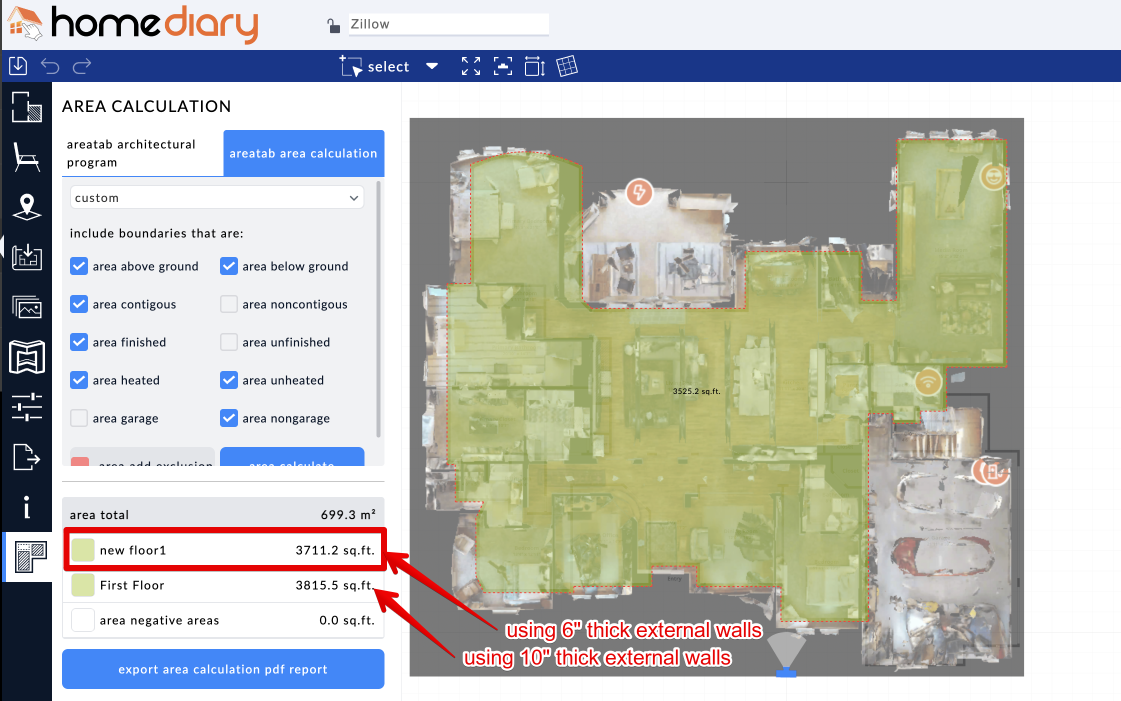
Cubicasa Floor Plan. In this screenshot below, you can see the GLA calculated using the Cubicasa floor plan at 6″ thick walls, which is the only thickness Cubicasa supports. In this case, the GLA came out to be 4064 sq ft, or over 4.2% off, and this was done using an iPhone 14 Pro Max with Lidar, the most accurate way to scan. Since this was a Lite scan, the total area provided by Cubicasa was 4058, so slightly off what I calculated in the HomeDiary system, or 4.3% off from reality. You can see the layout of the floor plan vis-a-vis the Matterport layout is off on the left side of the house, as well as at the front (bottom here) and then into the garage. The 4% off is about $50,000 in value based on what I paid for my Texas house. Seems like a significant number to me.
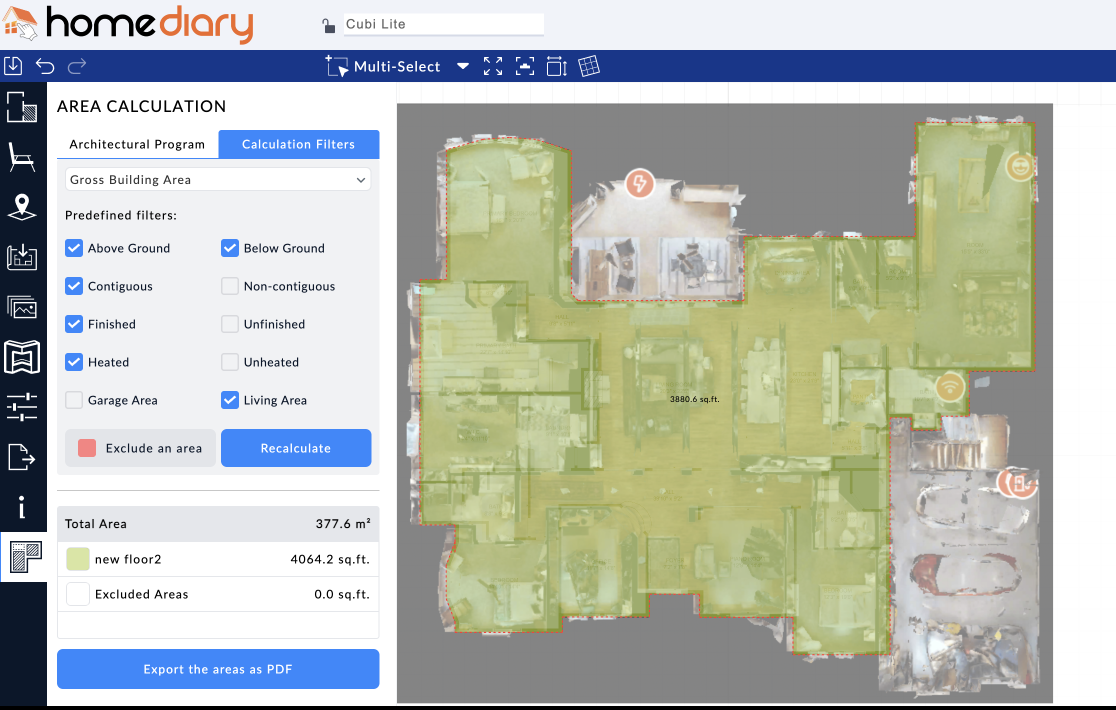
Matterport layout. As you can see from the Matterport Pro2 camera scan layout, there is lots of detail to get pretty accurate when drawing the floor plan. In the Matterport or in the HomeDiary floor plan engine, you can even tell the external wall thickness is 10 inches thick since the covered patio was also scanned so the walls between the living room, primary bedroom and dining room all show that thickness. Plus the walls are straight, rooms are at the right angles and put together in the right spots. There is no drift that you get with the apps, even with Matterport and 360 cameras. So, it is one of the more accurate ways to create a floor plan, and with the HomeDiary team tweaking it to get more precision on the wall thickness, etc, it can get even more accurate. In the end, not all floor plans are created equal, and the HomeDiary plans are more accurate, they are real-time editable by both real estate agents (or home pros) that order them, and then when the homeowner claims the home, the version copied over into that person’s HomeDiary account is also real-time editable, and now its their version they can do anything they want with it. Pretty cool.

Matterport + 360 Camera. Below you can see a floor plan created from a Matterport made with a Theta Z1 360 camera scan (note the orientation is flipped 180 degrees from the other plans above). It is a little over 99% accurate, or .97% off as it came in with GLA of 4282 sq ft. So slightly larger than actual. You can see the area over by the garage got a little elongated, as did the entertainment room by about 6 inches. Other areas were pretty close with the Matterport Pro2 scan, which I put in as a background layer for reference. Note, while I have not scanned my house with an iPhone and the Matterport rotator yet (I will at some point), in my old house it came in at about 99.4% accurate, as you see above with the various results on my old house. It just takes more time as it has to rotate 360 degrees for each spot, so you are looking at something like 2:40 minutes per spot vs about :20 for a 360 camera/Pro3 scan or :40 for a Pro2 scan.
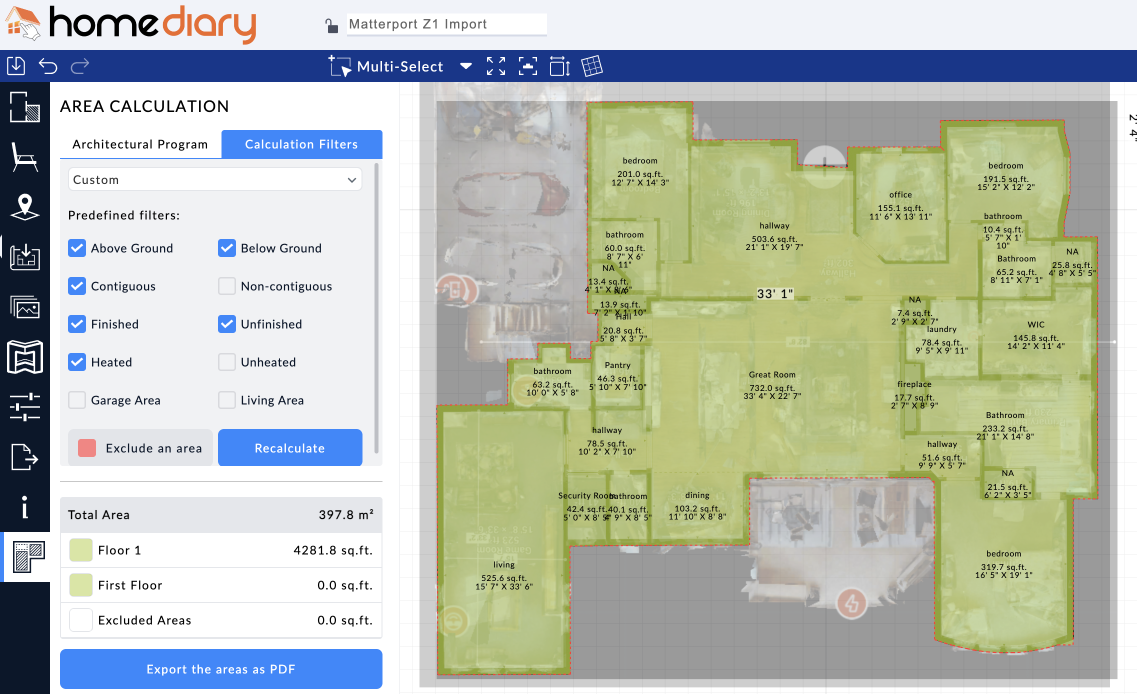
In summary. The apps are good to get a visual of the layout. They are not good if you want to rely on the floor plan for anything other than looking at the layout. Plus, they come in jpeg or PDF formats – they are not interactive, unlike the HomeDiary 3D floor plan model we create for every property that are real-time editable, shareable and transferrable to the new owner.
I would ask, why go to the trouble to get a floor plan only to say you can’t rely on it for anything, and you can use it for anything, other than to stare at it?
Sure, having the layout is great and people want to see it but I think they also want to use it as a tool to get estimates for new carpet, paint, a room remodel, place furniture, or who knows what. According to our research, 2//3rds of homeowners want an HGTV-like 3D floor plan tool for their own home. The better the floor plan is, the more utility it has in the future for any purpose. The HomeDiary floor plans can meet that standard, and if you want to know with a high level of accuracy how big a house is, we have our Certified Square Footage addon in certain markets to tell you, so you and others can rely on the numbers. Given potential lawsuits that could happen…or in my purchase case, really should have happened, it may pay for itself many times over to get accurate numbers upfront vs pay later. Even if you get sued and win in court, you have legal fees to pay, and believe me, that is not a fun, or profitable way to spend your hard earned dollar.
Now, these are my results for my house. You may get different, more accurate results. How will you know unless you have a 100% or close to it true source? When the Cubicasa app first came out, I went to a photography conference and I asked a photographer that was using it if it was accurate (it was early on and I knew it was not). He said I don’t know…. I guess it is since people are using it. Right.
Do you want to trust your business with that kind of answer? We still don’t know, because each time you will get a different answer. And it is not to say with our Certified Square Footage addon we would not get a different answer either, but it is not going to be percentages off…it would be decimals of a percent off, as humans are working on these plans and there is always a human error. And the output is only as good as the input and often people go so fast that spaces or areas get missed and that impacts accuracy too. Not all floor plans are created equal. And I think we create the best ones on the market today, for many reasons.