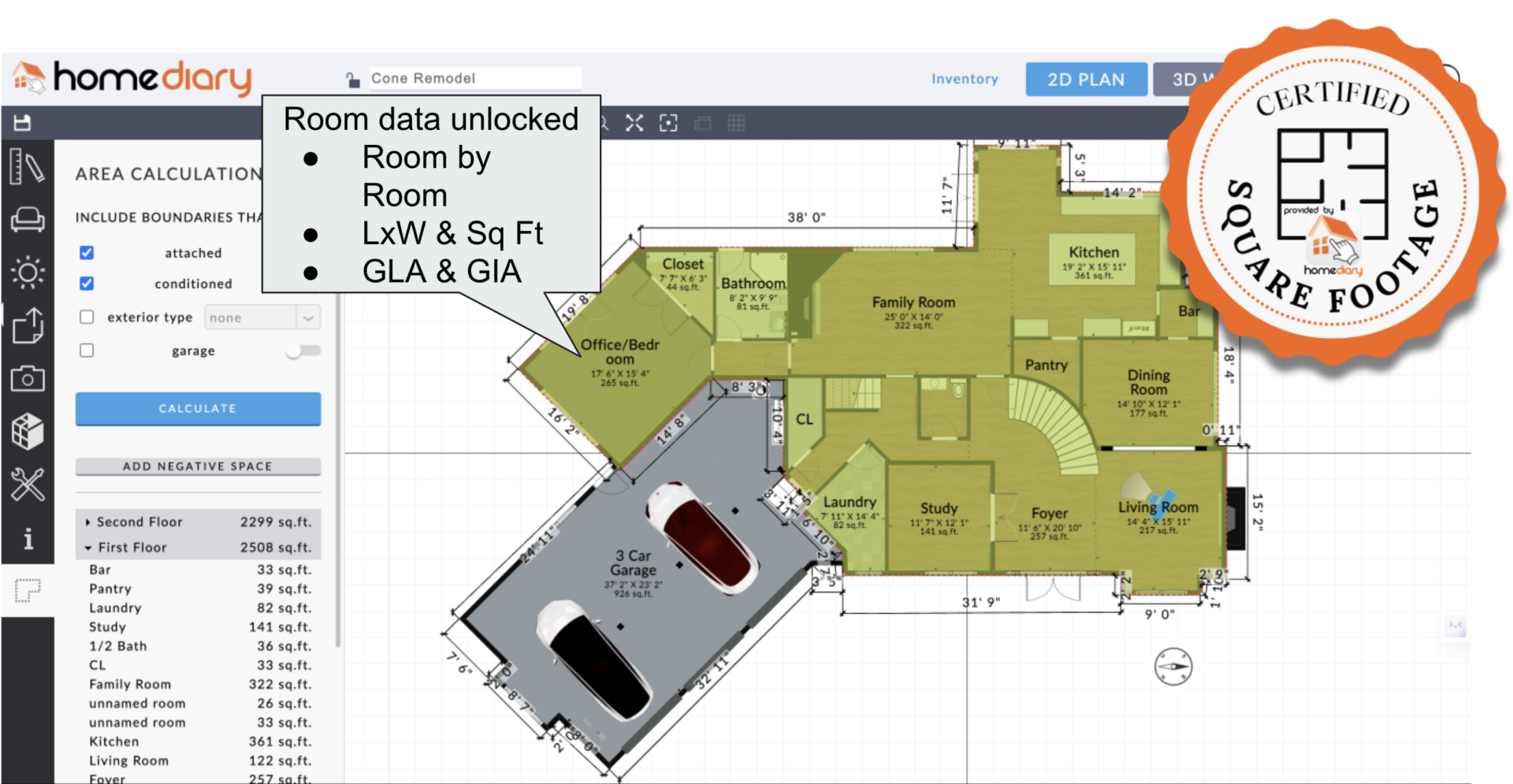According to Zillow, Interactive FloorPlan Tours are helping homes to sell faster and for more money. Listing with Interactive Floor Plans:
- Get 79% more saves
- Receive 60% more views
- Sell for 22% more than the market average
What’s an Interactive FloorPlan?
At a minimum, it needs to combine the floor plan with some other visual media of the property, such as room photos. The HomeDiary Team has been creating Interactive FloorPlans for almost 20 years now, first with FloorPlanOnline, our original company name, and now with HomeDiary PRO, our rebranded service. So if someone wants to see the kitchen, like the example above, they click on the icon in the kitchen and they see that vantage point. But we take “Interactive” to a whole different level by adding in a 3D floorplanner/space designer tool we call 3D Designer, so with our floor plans users can drag & drop furniture to experiment to room placement (or create a whole moving guide like you see in this post), they can add or remove walls to virtually remodel, or they can change flooring or wall colors to virtually design each space. It’s similar to those HGTV-like floor plans people see on TV, and it is available for every home you touch, for free.
Is the content mobile friendly?
Another key consideration of Interactive FloorPlans – the content needs to be visible on a mobile device, because 60-70% of browsers are looking at your listings via mobile. Luckily, HomeDiary’s Interactive FloorPlans are mobile responsive so if someone wants to see the kitchen, they tap the icon in the kitchen, and there is the photo, side by side or below the floor plan (depending on how the user is holding the phone). Or, they can pinch and zoom on the floor plan to make it larger to see the room dimensions. I don’t know how many times I have seen floor plan images uploaded as part of a listing and the floor plan is so small that you can’t see the room dimensions!
What’s the point of having a floor plan if it is not visible and usable, as all it is doing is creating frustration for the browser.
Another interesting thing to note – over 90% of people look at content in this portrait orientation you see here. 82.5% even look at video in this orientation when using their phone. That is why the “reel” format of 9:16 aspect ration of Facebook, Instagram and TikTok are in that format…its what people do. As you see our tour and floor plans work and look great in this portrait orientation.
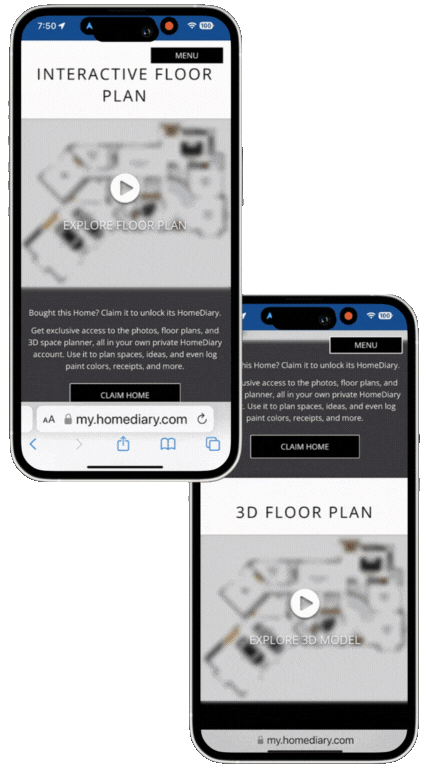
HomeDiary’s floor plans – all of the space data is unlocked.
With ALL of the other floor plan providers and photography companies, all you get is a jpeg image or PDF of the floor plan where all of the space data is locked away in the image. So the utility of the floor plan is minimal – you can only look at it as a marketing visual. How fun is that? With HomeDiary, the data is unlocked and it is tied to the home, the homeowner and you, and it can be an integral part of the home improvement and management process.
For example, if you want to know how much carpet area is in the upstairs or in a room, a user can isolate just the rooms with carpet and in a few clicks calculate the total carpeted area, as you see in the example below. The areas in green are carpeted areas and it totals up to 1985 sq ft. This can be leveraged to get online estimates and speed and simplify the home improvement process, vs having to have multiple companies over many days come out for in person estimates. When I bought my house, I had 5 different home pros come out and do the EXACT SAME THING – draw and measure to get a floor plan and dimensions for the appraisal, the insurance, new carpet all over the upstairs and some down, new hardwoods in certain rooms, and new paint throughout. A lot of wasted time, money and effort, and a floor plan like below could have saved me $500+ and days if not weeks off the timeline.
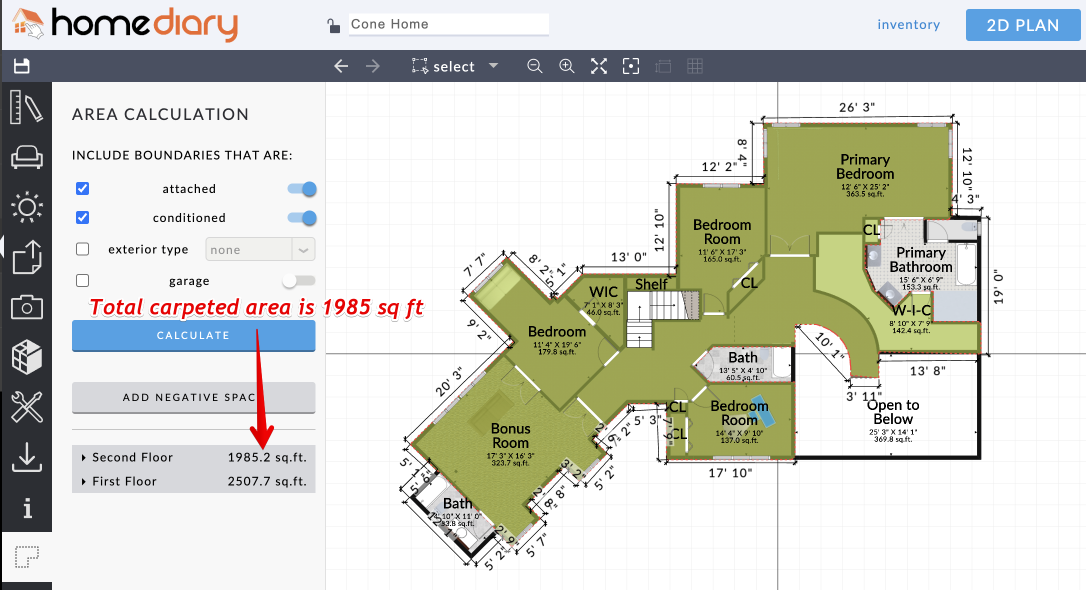
Attribution to You
Stand out in your market with the HomeDiary Interactive FloorPlan. As mentioned, it not only works on mobile, it also includes an interactive 2D/3D space planning and design tool built right into the tour, so whoever buys the property can “Claim the Home” right from the tour and get the photos and 2D/3D floor plan put into their private HomeDairy, compliments of you. Your seller can also claim the home to get the content as a keepsake. Plus, you get permanent branding attribution on the floor plan (like you see here), which is one reason why we have had multiple agents re-list the same property 3 times now – each buyer sought out the original listing agent to get the same content to sell their home as they got when the bought it!
With HomeDiary, the Interactive FloorPlan not only helps sell your listing faster and for more money, it works to help sell you, again and again, both online and with each past transaction you touch!
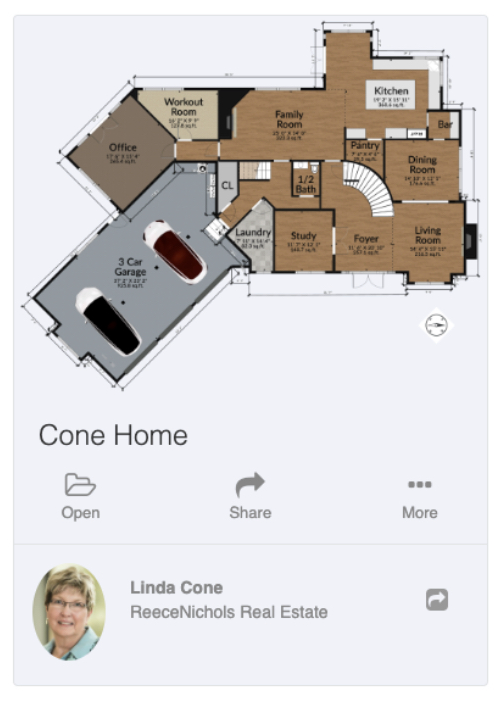
Buyers Want Floor Plans & Home Data
According to another Zillow research report, the top 4 most important buying activities for people searching for a home include:
- Take a private tour
- View an inspection or pre-inspection report
- View comprehensive Data & History of the home
- View the property’s floor plan
You can see the research results in the graph below, or view the original research from Zillow here.
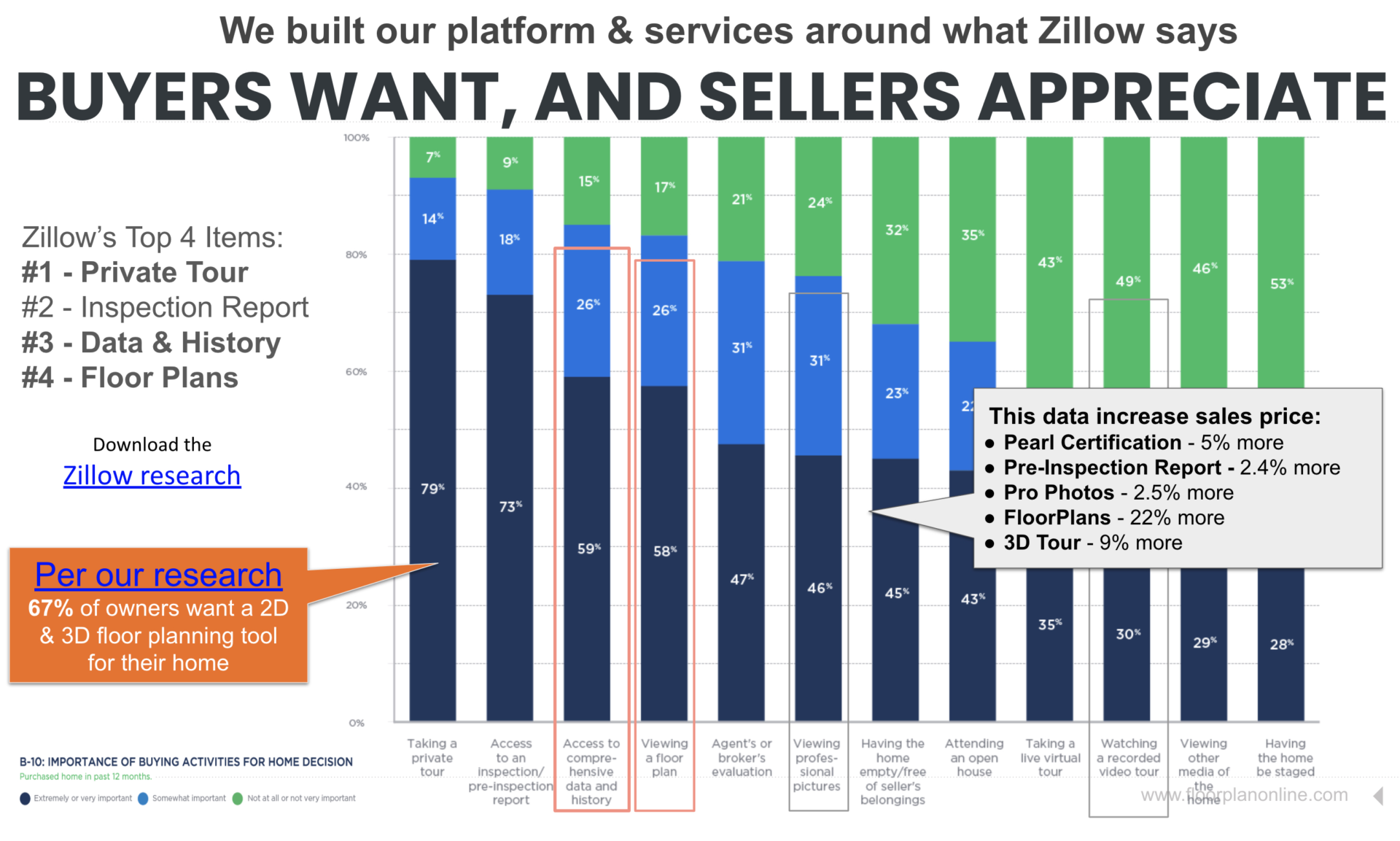
It is interesting to note that per independent research studies, enhanced content like pro photos, floor plans, 3D tours and even an inspection report have been proven to sell properties faster and for more money. Why? I think it’s about alleviating buyer fear – the more you can provide relevant and detailed information about the product someone is buying, the more comfortable they are making the purchase. This is true in the car industry with Carfax and Certified Pre-Owned cars that have been proven to sell for more money than cars without such designation, and as the research around this enhanced listing content proves, it is also true for the real estate industry as well.
Here is how the HomeDiary Story, or our form of the virtual tour, satisfies these important activities.
One, our 3D Walkthrough Tour includes our Interactive FloorPlans, but it also includes an automated Matterport – yes, we make the Matterport a video like experience so when users push play, we walk them through the property in a few minutes. This eliminates the #1 complaint – click fatigue, or it takes too long to navigate the Matterport! It also allows us to create effective social media videos like you see in this example. This is the ultimate in “private tours” because anyone with an Internet connection can explore your listing, anytime of the day, or night, from the comfort of their own couch.
Two and Three, with the new HomeDiary platform, you can also upload any document, such as a Pre-Inspection Report, a detailed history sheet a remodel, or a feature sheet, even if they are branded with your info since we have an option to only show branded content on the branded version of the tour. If any content contains branding, just select the “Contains branded content” toggle on the upload card, and the content will only show up on the branded version of the virtual tour. See our FloorPlanOnline post on this topic. With our patented Brandkeepr feature, the branded tour will still show up on the top websites like Zillow, Realtor.com and Redfin, so you, the great content you create and your tour get more exposure than ANY OTHER VIRTUAL TOUR out there, guaranteed!
The 4th point, viewing the floor plan, is satisfied with our 2D/3D interactive floor plans – both the point and click plans as well as our 3D space planner/designer. This helps people visualize the space. For example, this floor plan below is the first floor of my home. Before we sell in the next year or so, we may actually remodel the downstairs and convert the office/workout room area into a full ensuite bedroom/bathroom combo. In the 3D Designer for my home in HomeDiary, I was able to visualize this remodel in about 3 minutes because my home’s floor plan was already online, and the tool allows me to duplicate the plan and make an alternative version in just a few minutes. This will be shared with our contractor and it can likely increase the value of our home $100,000 or more.
– As mentioned, with HomeDiary, you are effectively providing an HGTV-like 3D space planning tool to every home you touch, for free. This is a $349/year value and it costs you, and your connected homes, nothing, other than creating a virtual tour with a floor plan by HomeDiary.
The “What If” Tool for Home Improvement
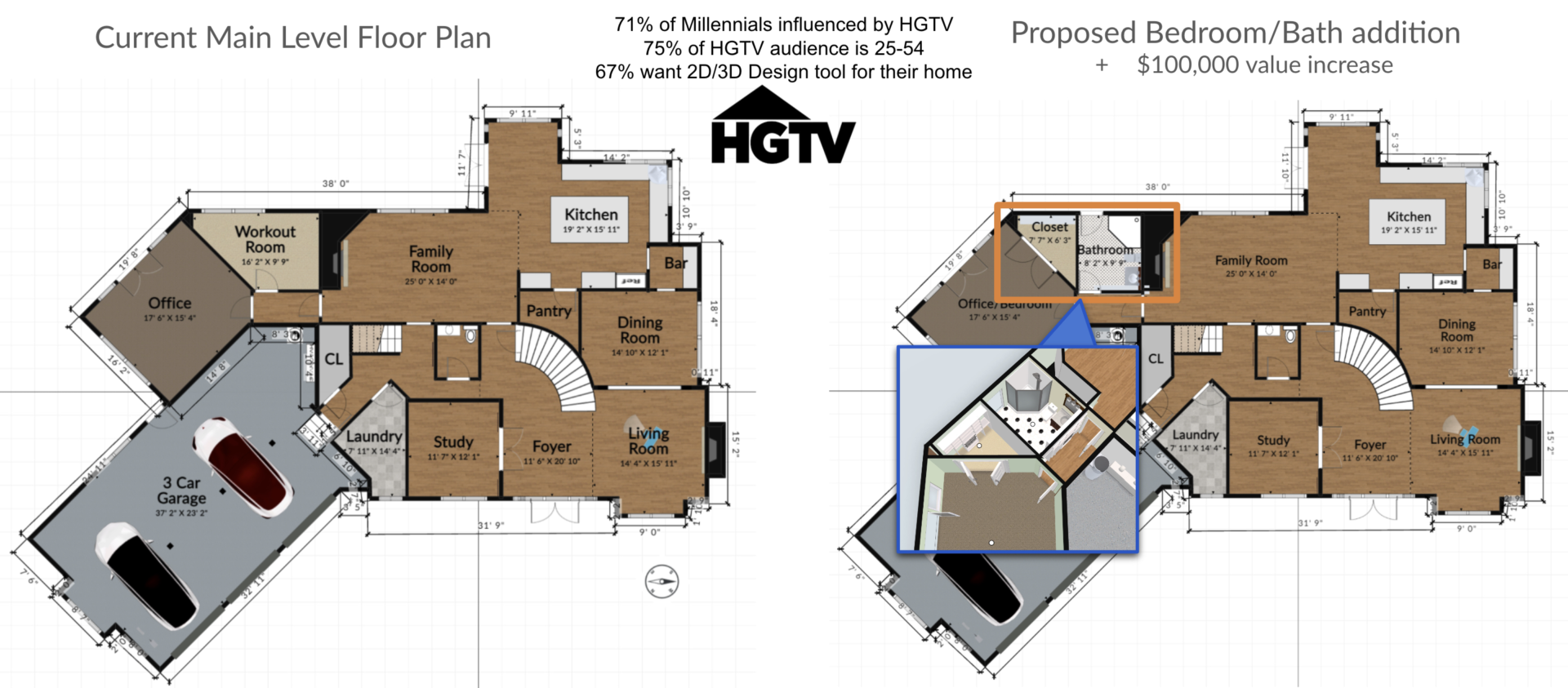
Certified Square Footage + GLA
A HomeDiary Exclusive!
The final differentiator for HomeDiary FloorPlans vs everyone else is accuracy. Sure, there are a lots of ways to get a floor plan now days, some even with your mobile phone. However, how accurate is it? We can tell you, accuracy with the most popular mobile app varies wildly from scan to scan, even with the same person, same device and same property, and it can range from a good .5% off to a high 3.5% off, and that is using the most accurate device, an iPhone PRO phone. Without it, accuracy can be off 15% or more. Plus, even if the overall result is accurate, individual room measurements can be off 1 to 2 feet. This makes the floor plan useless other than as a marketing visual. The same goes for Zillow’s floor plans, which per our tests are 5 to 10% off. Plus with Zillow, do you really want to be creating floor plans for them…to do what with down the road?
With HomeDiary, we can convert any source into a 2D/3D floor plan, but when we do full service, we typically use Matterport, which is one of the more accurate ways to create a floor plan – typically 97-99%+ accurate. However we are taking this to a new level by actually standing behind our number with a new addon – Certified Square Footage + GLA, where we certify the square footage to be at least 99.5% accurate. You get not only the interior room dimensions and square footage of the property and each space, you also get the gross living area and total area of all rooms and spaces scanned and measured, created using the ANSI standard for how to draw floor plans. Individual room measurements are also highly accurate – either spot on with a hand laser measurement, or off 1 to 2 inches at most. We are using Matterport’s Pro cameras to do the scan in this case, and with some additional calibration, we can provide a floor plan that can be relied upon and will be much more accurate than any other source. See our presentation on Certified Square Footage and how inaccurate some home pros and other sources actually are…just click here to view the presentation. It also has examples of various use cases for our floor plans.
If Price/SQ FT is a key measure on how you price a property, don’t you want to KNOW the denominator?
We can provide this as an exclusive HomeDiary service. We just helped an agent in Texas certify a home as 800 square feet larger than what was initially thought. In a market like Seattle where the price/sq ft is $669, that is some $535,000 of additional listing value this addon can bring! Or, if the property is actually smaller, use this to avoid liability issues by marketing a home that is actually smaller than you state.
The Certified Square Footage addon will be available in select markets below beginning in June of 2024:
- Austin
- Augusta, GA area
- Greater Boston
- Connecticut – Fairfield/New Haven counties
- Charleston
- Long Island
- Greater Portland
- Greater Philadelphia
- Greater Seattle
- San Antonio
- Raleigh/Triangle Area, NC
- Rhode Island