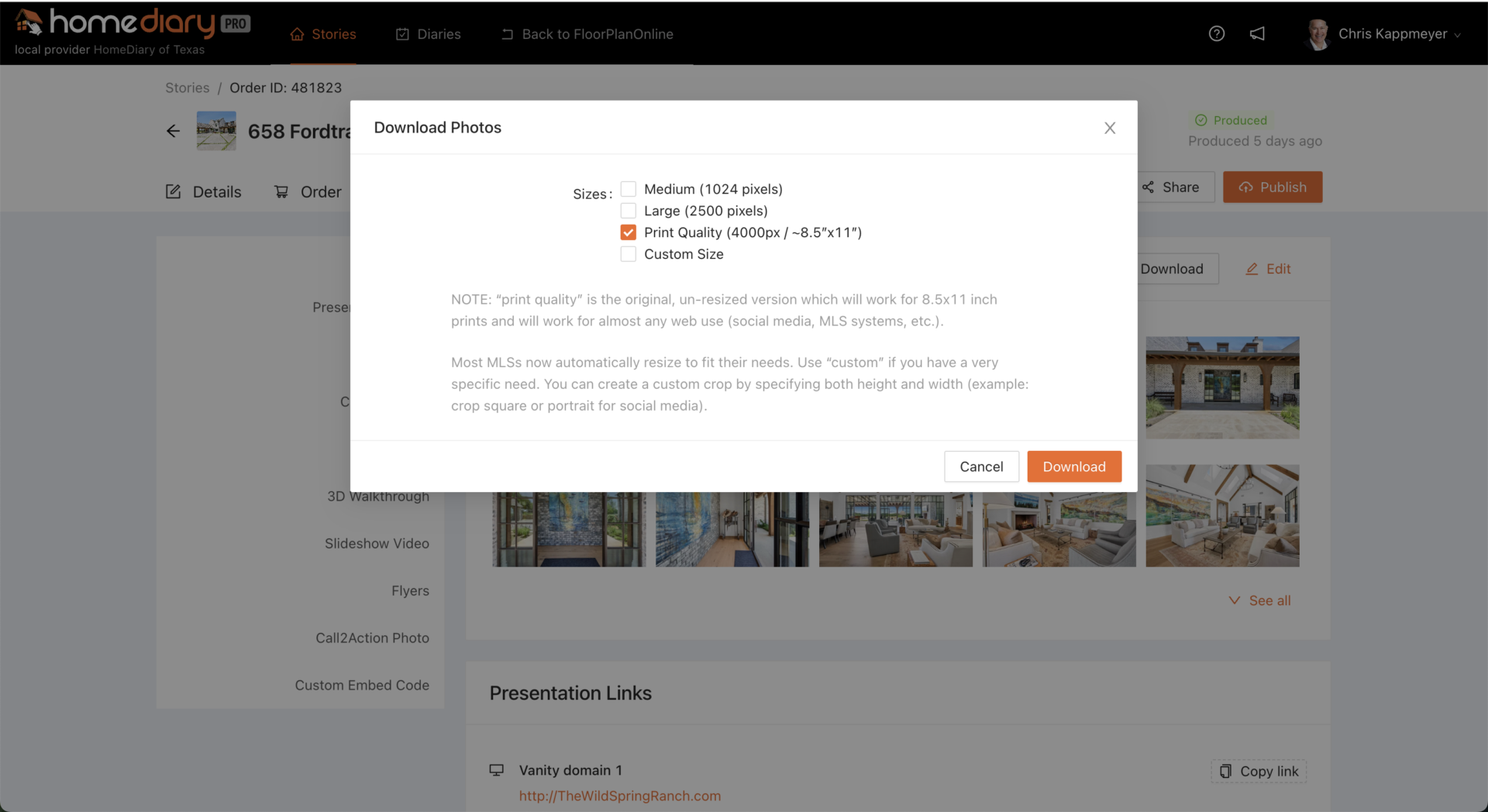We added a new way to download individual photos vs having to download all photos. It’s on the Photo Gallery page that is accessed under Media in your account. Just click the View Gallery button to pop the Photo Gallery viewer.
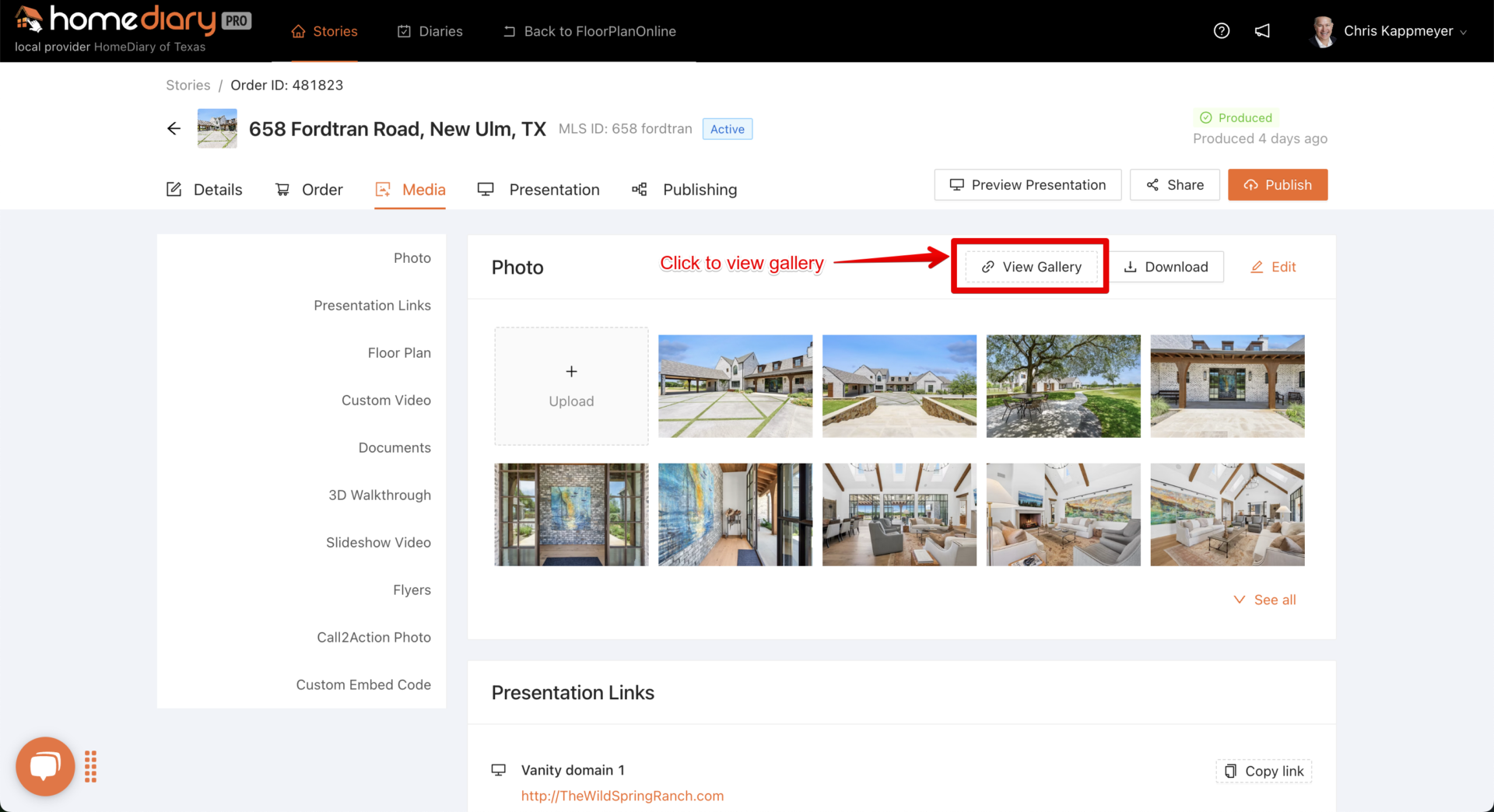
Then just click the Download button on the lower right of any photo to download just that one photo. The browser will download it into the folder you typically use for downloads.
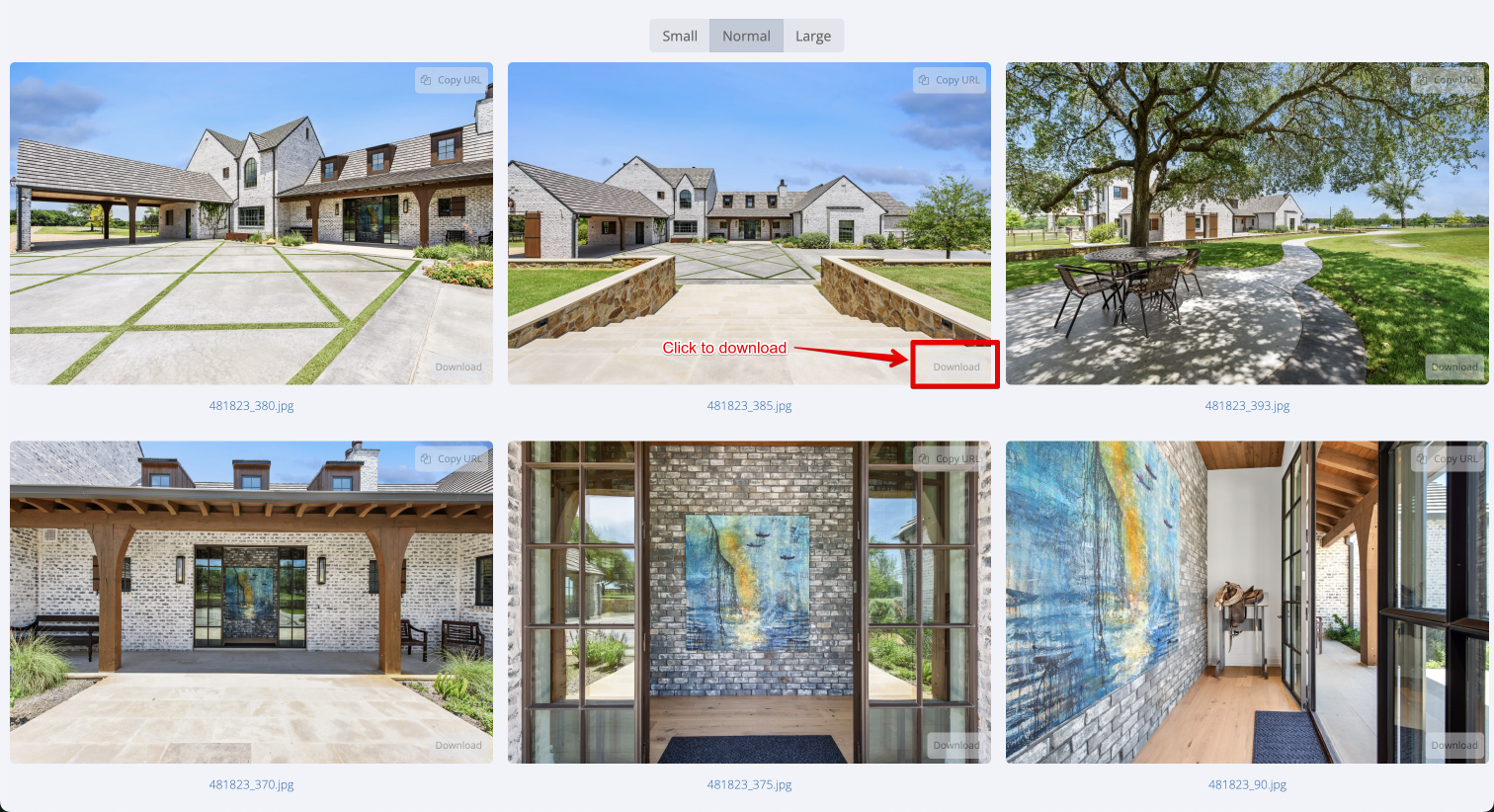
You can also share the Media page with someone else and they have access to download the photos as well.
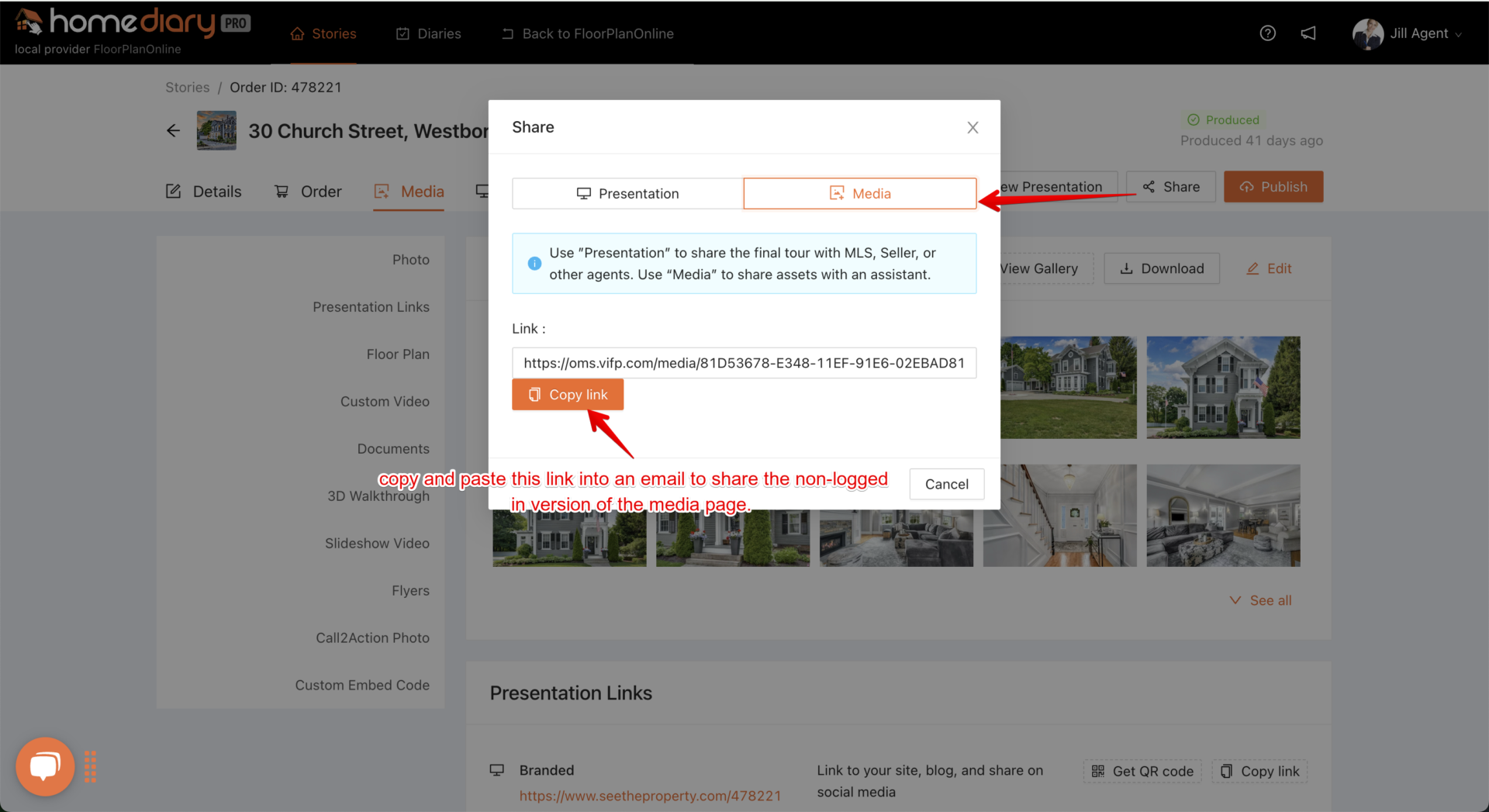
Of course, you can always download all photos as well, in any size desired. For MLS purposes we suggest at least the large size, but most MLS platforms should be able to resize any photo at this point to meet their specs. When you click Download it will create a compressed (“zip”) file you will need to either extract (PC) or double click to open (Mac). Just select where you want to photos to be stored on your computer.