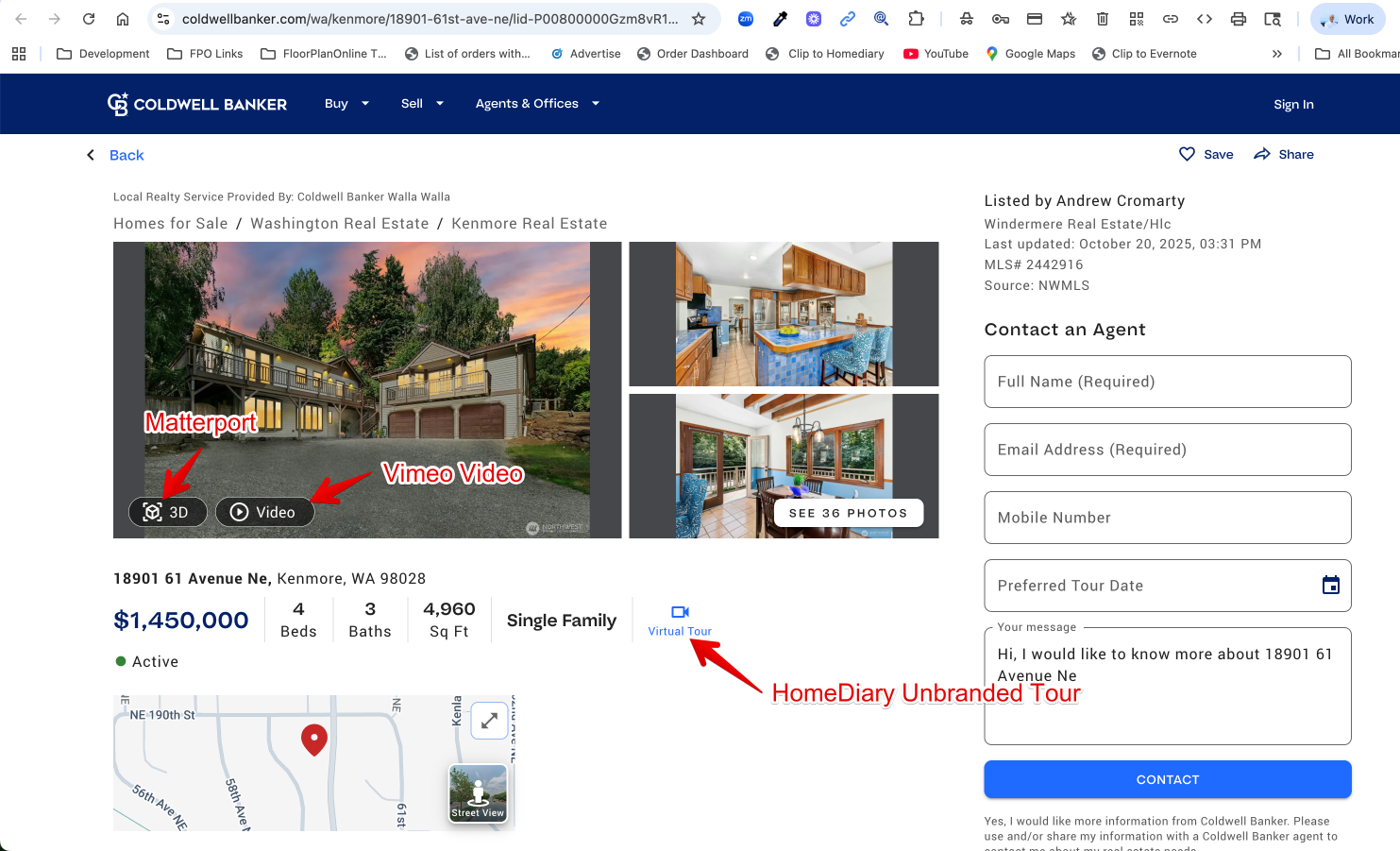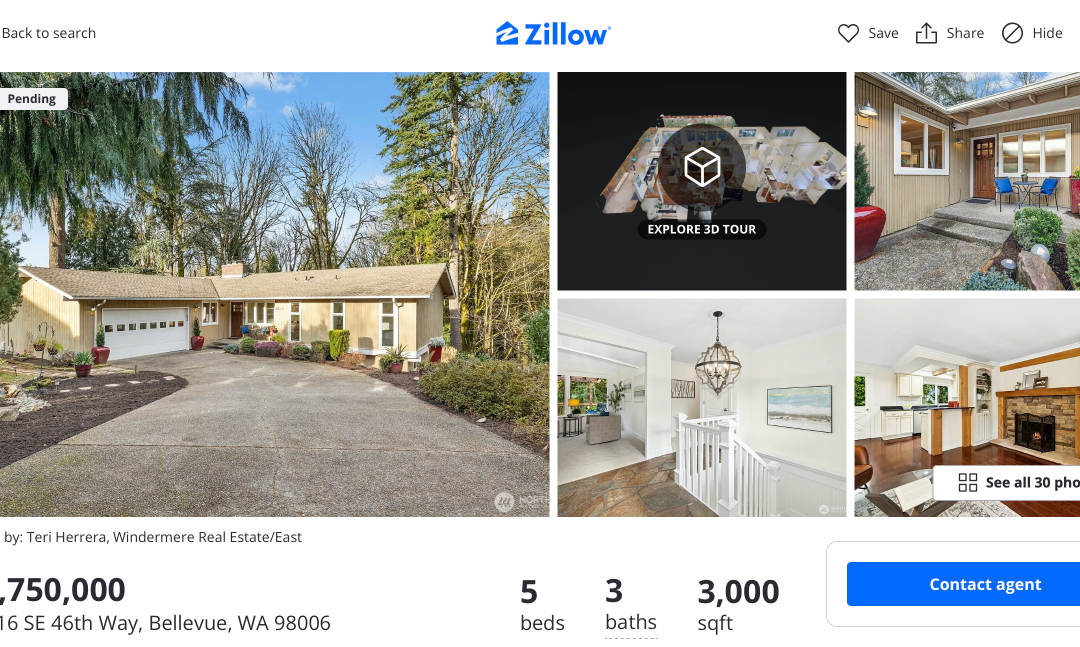The Battle of the Search Titans…
There has been confusion on the recent spat between Costar and Zillow regarding the distribution of Matterport tours on Zillow. In the past, Zillow would embed the Matterport as a 3D Home content piece as part of your listing (see screenshot above). As of October 20, 2025, that is no longer the case. Zillow says they pulled all Matterport tours because of a legal dispute around the API usage of a Matterport feed. Costar calls BS and says the issue only applies to Costar CREATED content, and that Zillow is playing games.
Costar owns Homes.com and Apartments.com, and they have a program to boost listings on those sites and as part of it, they create content, including photos, Matterports, floor plans, etc. But they do restrict that content they create for your listings to those sites – so if they did a Matterport for your listing, you would not be allowed to use it anywhere else. The restrictions are around any content Costar creates as part of these programs, not any content we create as a customer that is using the base Matterport technology to do what we do. You can see the email Matterport sent us here confirming this position.
Here is what it means to you.
Basically nothing has changed other than the display of Matterport on Zillow.
I would advocate that our virtual tour, which can include all the content for your listing, has even more value now. We can still embed the Matterport on our tours, we still create accurate floor plans from the content, and we still are providing the links to Matterport separately so you can use them elsewhere. With our patented Brandkeepr, our tour can show your brand off of sites like Zillow, Realtor.com, Redfin and your company website. Our platform allows you to further enhance the branded tour by adding branded photos, branded videos (both in our included slideshow video or any custom Vimeo or YouTube video) and branded documents. Just add the content, select it contains branded content the toggle below is orange to indicate it is branded), and you just differentiated the branded tour from the unbranded tour, and since we show your branded tour off of the top sites people use most, most people will see the enhanced branded tour, and you. Here is a more detailed blog post on our FloorPlanOnline.com site that goes into more detail on how you can customize the branded tour.
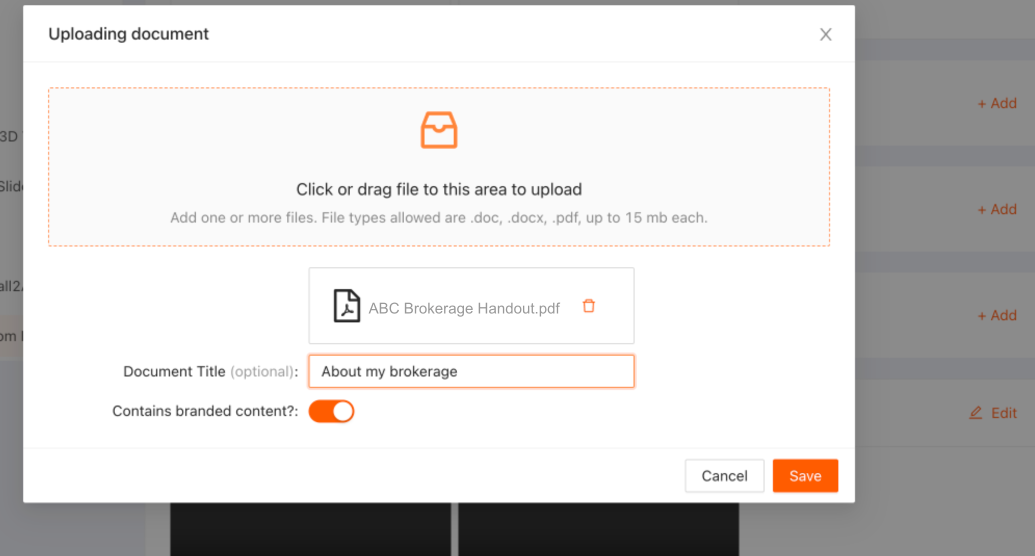
So, what are the best practices to maximize your tour distribution and your exposure?
Step 1: Publish your tour – if you see an orange Publish button on any of the detail pages for your tour, it means it has not been published and is not visible by google or the standard virtual tour link. if you put the link in your MLS without publishing, people will see a message that the tour has not been published.
Step 2: Put the HomeDiary tour link (my.homediary.com/xxxxxx) as virtual tour #1. Note, our old floorplanonline.com, seetheproperty.com or other variant domain names also work, but we suggest using the my.homediary.com link. Putting the HomeDiary tour as #1 ensures maximum distribution of the whole tour to various websites, including your company and personal website. Some of these sites will only pick up the first virtual tour link, so make sure it is the HomeDiary tour link since it includes ALL the content AND it can show your brand off of the select sites you determine. Remember to configure your Brandkeepr profile under the top right Profile settings – add your personal website and your company’s main website and any variants – there is no rule that says your brand can’t show off of your brokerages website – so leverage it!
If your MLS supports more than one virtual tour link, put the Matterport link as #2, the unbranded video (if you have one) as link #3. With this, other sites will pick up some of this content, including Redfin, who does a great job of enhancing your listing on their site with all kinds of content, as you see below where they still show Matterport, the custom video and even floor plans if you uploaded those as images to the MLS.
Currently, Zillow is stripping out the Matterport link and will not display it on your listing’s detail page, nor will they embed it. This is why you want to use the HomeDiary tour link at the primary, #1 tour. This may change the more you as agents reach out to Zillow to voice your displeasure.
This is how Redfin embeds Matterport on your listing’s detail page.
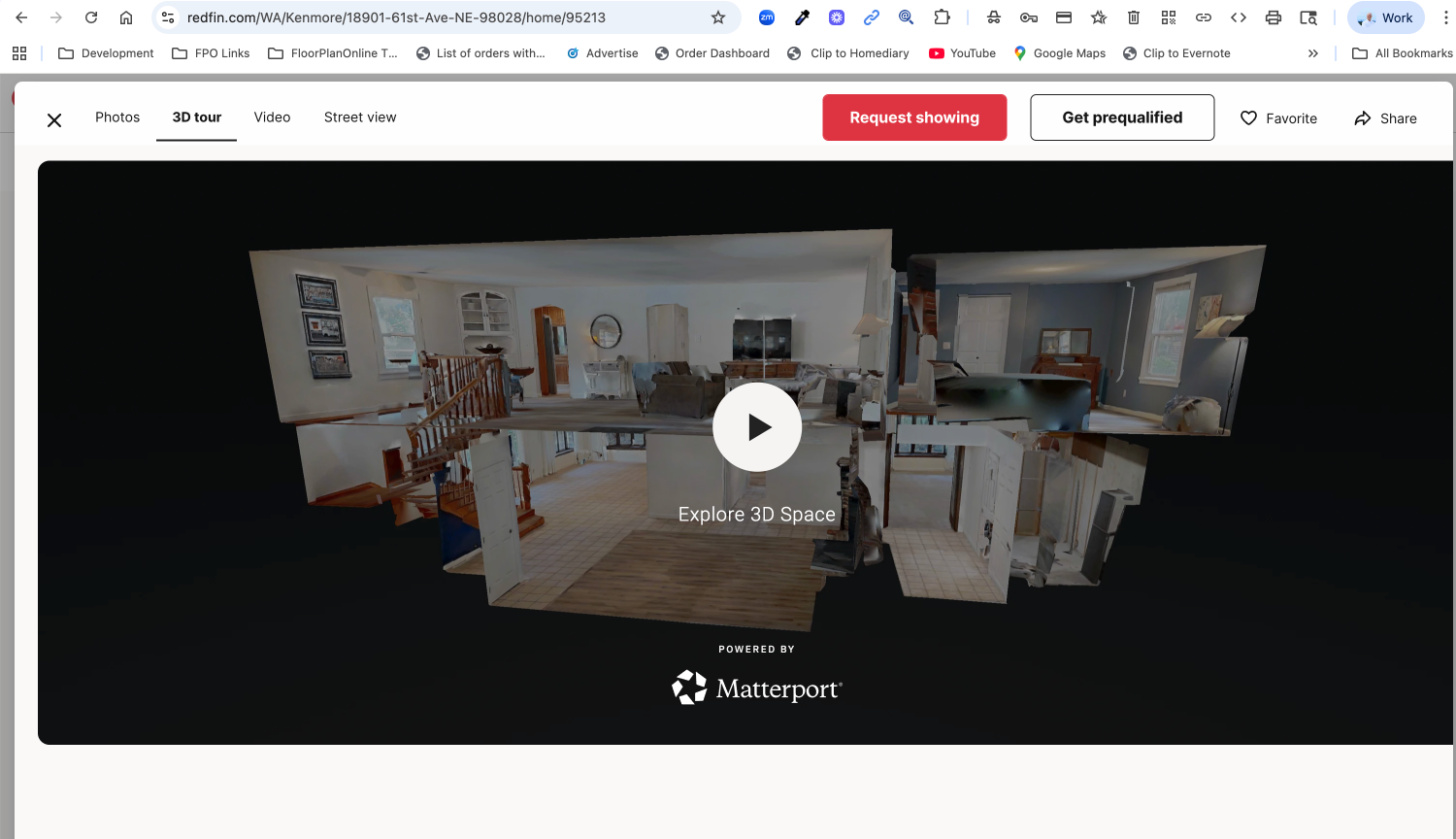
The video is also embedded. Just use the player.vimeo.com/video/xxxxxxx link we provide in the Media section. See this detailed post on how to easily copy and paste the link for any custom video.
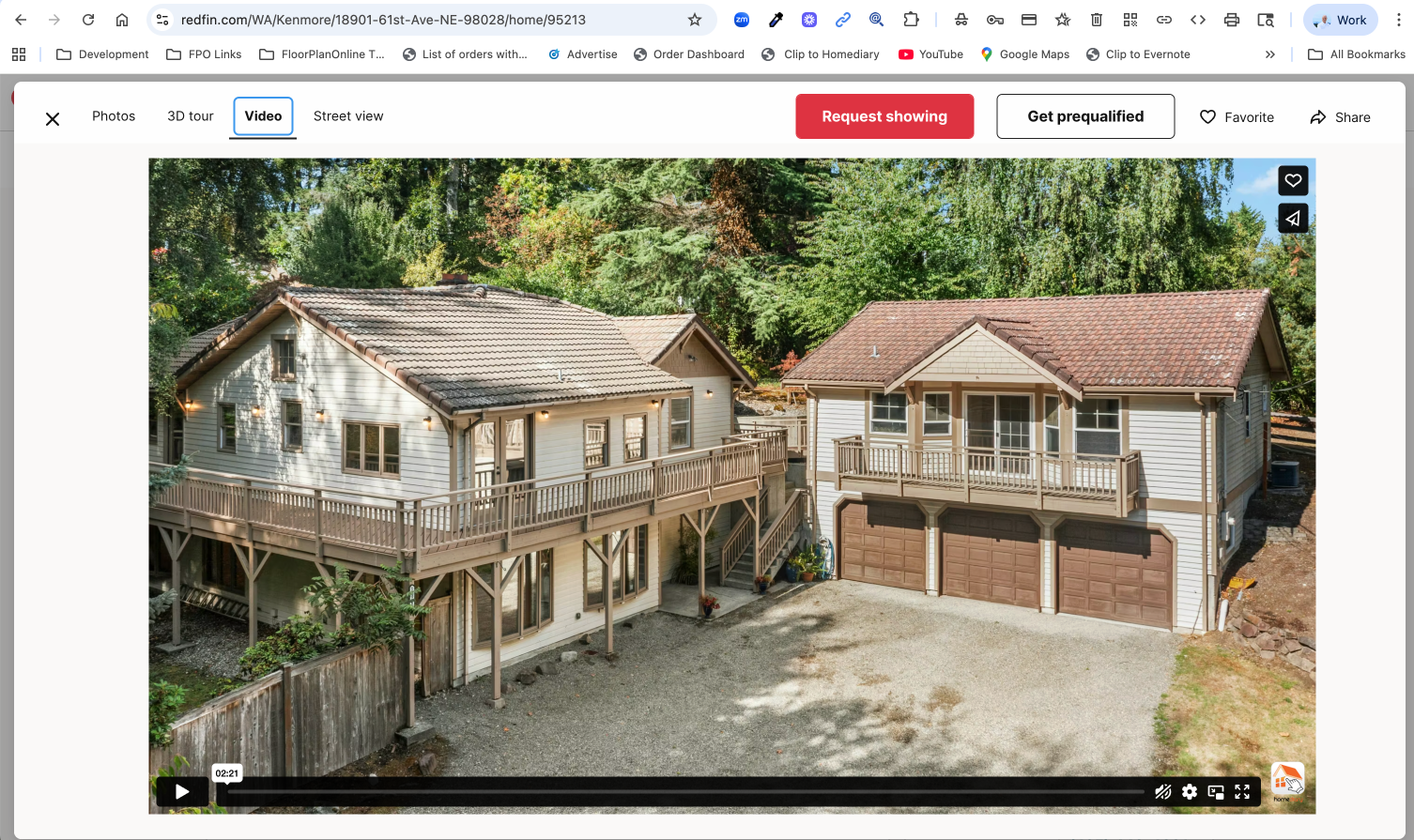
Even companies like Coldwell Banker, Compass and others may embed this separate content, like you see here for the same listing on coldwellbanker.com includes the HomeDiary tour, Matterport and the Video. So maximize the exposure of you by using our tour as the #1 tour, but include the other content to maximize the exposure to the content elsewhere.